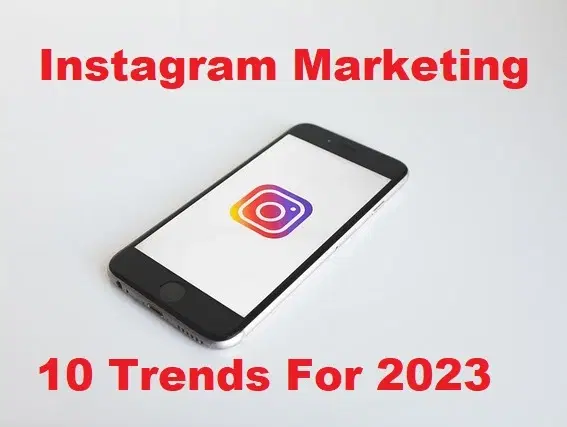Download macOS Monterey VMDK (Virtual Machine Disk) File
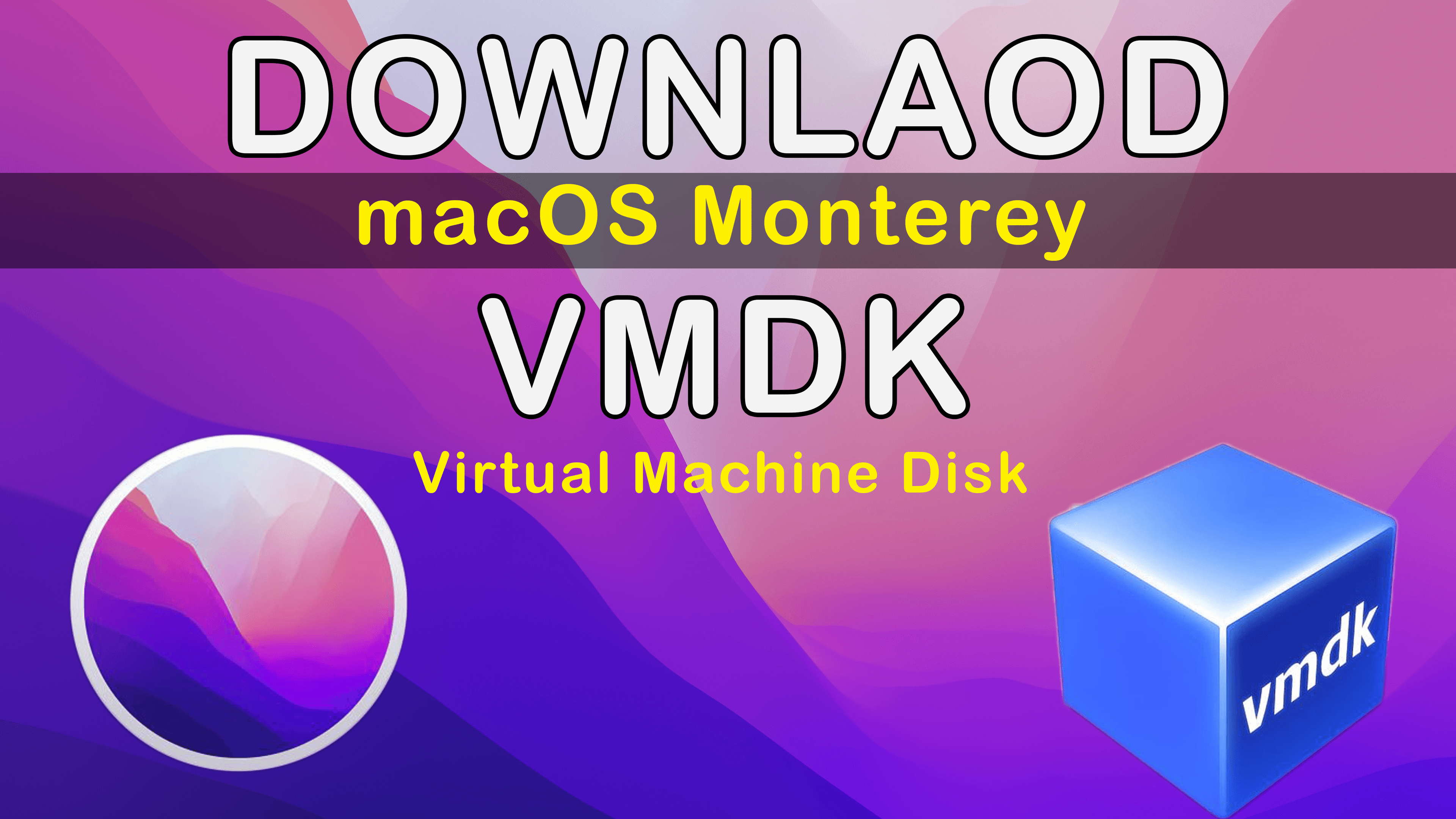
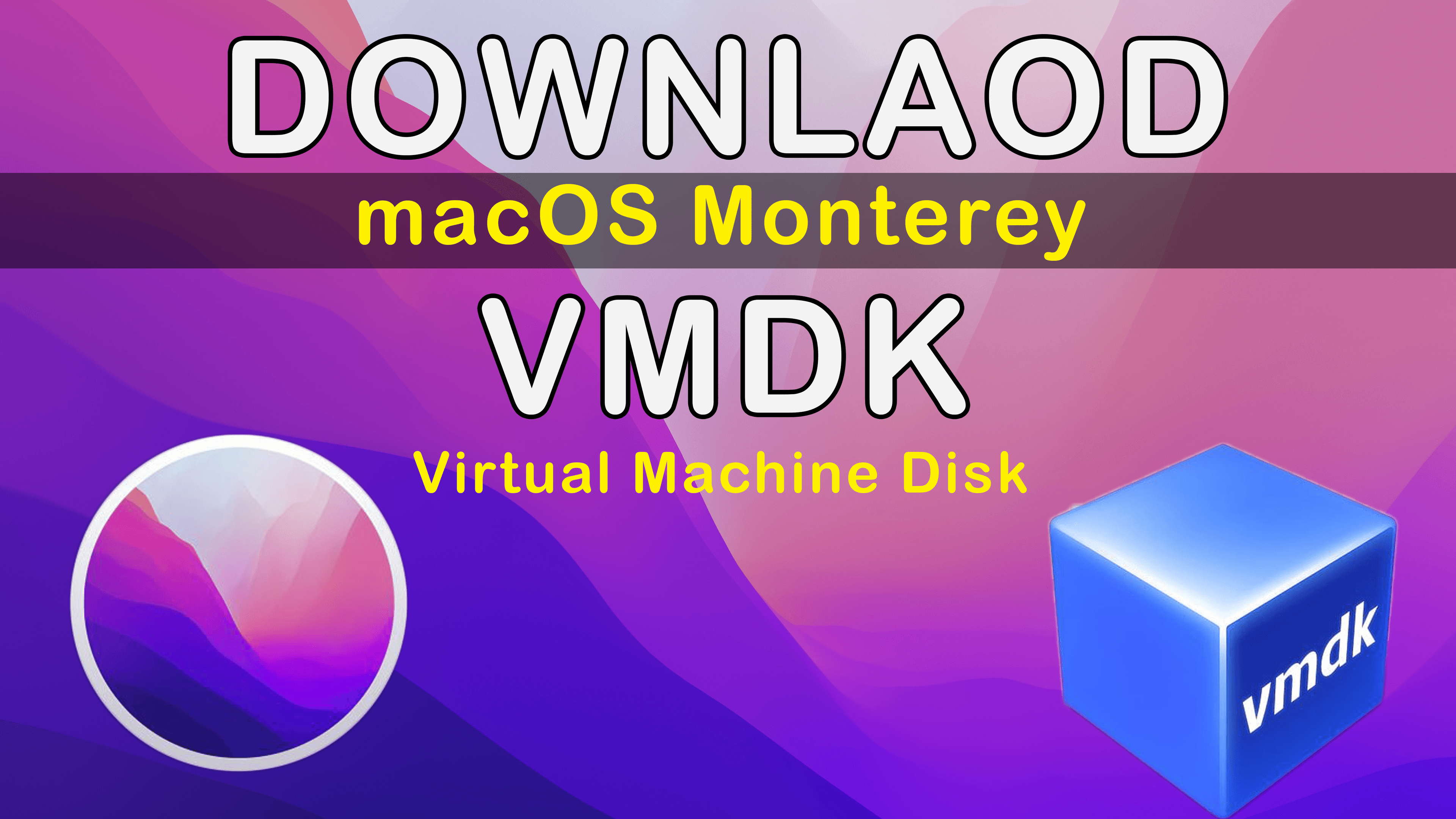
Apple company is once again here with an amazing operating system. Every year it blesses us with its new operating system which will be obviously better than the previous one. This time they have named this operating system macOS Monterey. And the version is macOS 12 (Monterey. It is the 12th successful major release of Apple after macOS Big Sur. As always Apple gives an outstanding overview of their operating on WWDC (Worldwide Developer Conference). Almost everybody is super excited to test macOS Monterey. Because of its many new features and functions. But now I will provide the link to Download macOS Monterey VMDK (Virtual Machine Disk) File.
If you have Mac then why don’t you install and use macOS Monterey just by creating bootable USB of macOS Monterey using Terminal. For now, it is in the Beta version which contains all the bugs and errors. In order to not take risks, you can easily install macOS Monterey on virtual machines for free. It is really better to go for virtual machines because there you won’t face any serious issues.
Anyhow, if you really want to install macOS Monterey on your Mac then you have whether your Mac is compatible with macOS Monterey or not. Therefore, all the Mac models can’t support macOS Monterey. Apple has listed some Mac models which simply means that you can check your Mac system compatibility with macOS Monterey. For being sure about that, the following Mac models can easily support macOS Monterey.
Macs that Support macOS Monterey
- 2016 and later MacBook Pro
- 2016 and later MacBook
- 2018 and later MacBook Air
- 2017 and later iMac
- Late 2015 and later 27-inch iMac
- iMac Pro
- 2018 and later Mac mini
- 2019 and later Mac Pro
If you don’t have the above models of Mac, then don’t waste for installation because it can’t be. If it supports then it won’t work properly so that you should enjoy the features.
macOS Monterey Features
- Universal Control: It might be one of the biggest updates Apple brought in macOS Monterey. With a single mouse click, trackpad, and keyboard.
- Airplay to Mac: Also there is a new Airplay to Mac option for Airplay Movies, Games, Photos, and more from the iPhone and iPad to Mac.
- Safari: Safari has been updated to the latest tab bar. It allows you to group the open tabs in Safari with easy swapping between different tasks without losing any tabs.
- Facetime supports spatial audio: facetime supports controlling the person from where they are coming and confirm their position. This feature will be available in iOS 15, iPadOS 15, and macOS 15.
Download macOS Monterey VMDK
You might know What is VMDK? Basically, VMDK stands for Virtual Machine Disk. It doesn’t work inV installing on Mac. Because it is specifically made for virtual machines such as VMware, and Workstation. If you want to install macOS Monterey on virtual machines then this file is made for you in order to enjoy the latest features of macOS Monterey on virtual machines on Windows. This file is completely free and for educational purposes only. You can download the latest version of macOS Monterey from the link down below.
Note: macOS Monterey VMDK file will be updated on the regular basis, whenever the newer version comes. And thanks to the Geekrar team for providing the files.
We have written step by step guide about installing macOS Monterey on virtual machines. Just check out the link to the guides down below.
- How to Install macOS Monterey on VMware on Windows PC
- How to Install macOS Monterey on VirtualBox on Windows PC
Last Words
It was completely about to Download macOS Monterey VMDK (Virtual Machine Disk) File. This file gives you the ability in order to use macOS Monterey on VMware and VirtualBox for free. Furthermore, if you are facing any kind of problem while downloading macOS Monterey VMDK File, then let us by commenting down below. Also, comment on your experience with the new features of macOS Monterey.
Tagged
Share This Article
Apple company is once again here with an amazing operating system. Every year it blesses us with its new operating system which will be obviously better than the previous one. This time they have named this operating system macOS Monterey. And the version is macOS 12 (Monterey. It is the 12th successful major release of Apple after macOS Big Sur. As always Apple gives an outstanding overview of their operating on WWDC (Worldwide Developer Conference). Almost everybody is super excited to test macOS Monterey. Because of its many new features and functions. But now I will provide the link to Download macOS Monterey VMDK (Virtual Machine Disk) File.
If you have Mac then why don’t you install and use macOS Monterey just by creating bootable USB of macOS Monterey using Terminal. For now, it is in the Beta version which contains all the bugs and errors. In order to not take risks, you can easily install macOS Monterey on virtual machines for free. It is really better to go for virtual machines because there you won’t face any serious issues.
Anyhow, if you really want to install macOS Monterey on your Mac then you have whether your Mac is compatible with macOS Monterey or not. Therefore, all the Mac models can’t support macOS Monterey. Apple has listed some Mac models which simply means that you can check your Mac system compatibility with macOS Monterey. For being sure about that, the following Mac models can easily support macOS Monterey.
Macs that Support macOS Monterey
- 2016 and later MacBook Pro
- 2016 and later MacBook
- 2018 and later MacBook Air
- 2017 and later iMac
- Late 2015 and later 27-inch iMac
- iMac Pro
- 2018 and later Mac mini
- 2019 and later Mac Pro
If you don’t have the above models of Mac, then don’t waste for installation because it can’t be. If it supports then it won’t work properly so that you should enjoy the features.
macOS Monterey Features
- Universal Control: It might be one of the biggest updates Apple brought in macOS Monterey. With a single mouse click, trackpad, and keyboard.
- Airplay to Mac: Also there is a new Airplay to Mac option for Airplay Movies, Games, Photos, and more from the iPhone and iPad to Mac.
- Safari: Safari has been updated to the latest tab bar. It allows you to group the open tabs in Safari with easy swapping between different tasks without losing any tabs.
- Facetime supports spatial audio: facetime supports controlling the person from where they are coming and confirm their position. This feature will be available in iOS 15, iPadOS 15, and macOS 15.
Download macOS Monterey VMDK
You might know What is VMDK? Basically, VMDK stands for Virtual Machine Disk. It doesn’t work inV installing on Mac. Because it is specifically made for virtual machines such as VMware, and Workstation. If you want to install macOS Monterey on virtual machines then this file is made for you in order to enjoy the latest features of macOS Monterey on virtual machines on Windows. This file is completely free and for educational purposes only. You can download the latest version of macOS Monterey from the link down below.
Note: macOS Monterey VMDK file will be updated on the regular basis, whenever the newer version comes. And thanks to the Geekrar team for providing the files.
We have written step by step guide about installing macOS Monterey on virtual machines. Just check out the link to the guides down below.
- How to Install macOS Monterey on VMware on Windows PC
- How to Install macOS Monterey on VirtualBox on Windows PC
Last Words
It was completely about to Download macOS Monterey VMDK (Virtual Machine Disk) File. This file gives you the ability in order to use macOS Monterey on VMware and VirtualBox for free. Furthermore, if you are facing any kind of problem while downloading macOS Monterey VMDK File, then let us by commenting down below. Also, comment on your experience with the new features of macOS Monterey.