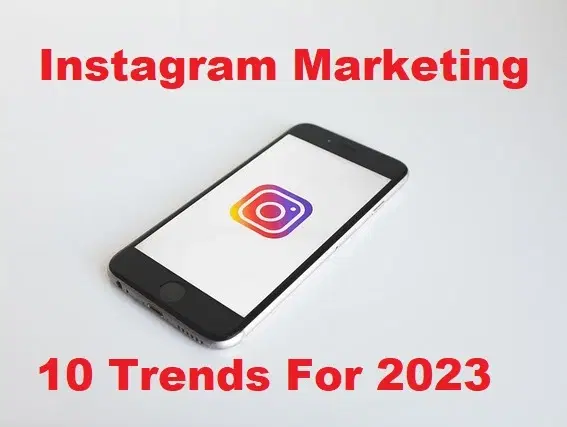How to Restore Deleted Posts on Instagram 2021


With no doubt, if you delete something, then it is gone. Hope that every app that we are using should have a trash folder which will be great for everybody. Nowadays, Technology is processing day by day and every day we will get something new and more advanced. Today’s topic is to restore deleted posts on Instagram, which seems really difficult. You may better know that Instagram is one of the biggest social media platforms. We should be thankful to Instagram that it is offering some useful features to its users in which we can restore our deleted posts on Instagram. Therefore, I am going to probably show you the easiest method on how to restore deleted posts on Instagram 2021.
Deleting anything by a mistake is the most embarrassing thing ever. It happens most of the time if you are a daily user of Instagram or even a smartphone. But we shouldn’t have to worry about this because we are having recently deleted features. From which you can restore all the recently deleted posts without any issue. But finding the place is somehow difficult for the newbie users. However, we will help you out, just go through the instructions down below.
How to Restore Deleted Posts on Instagram 2021
Step 1. At first, open Instagram on your device then opens your Profile after that click on the Three Lines at the top right corner.
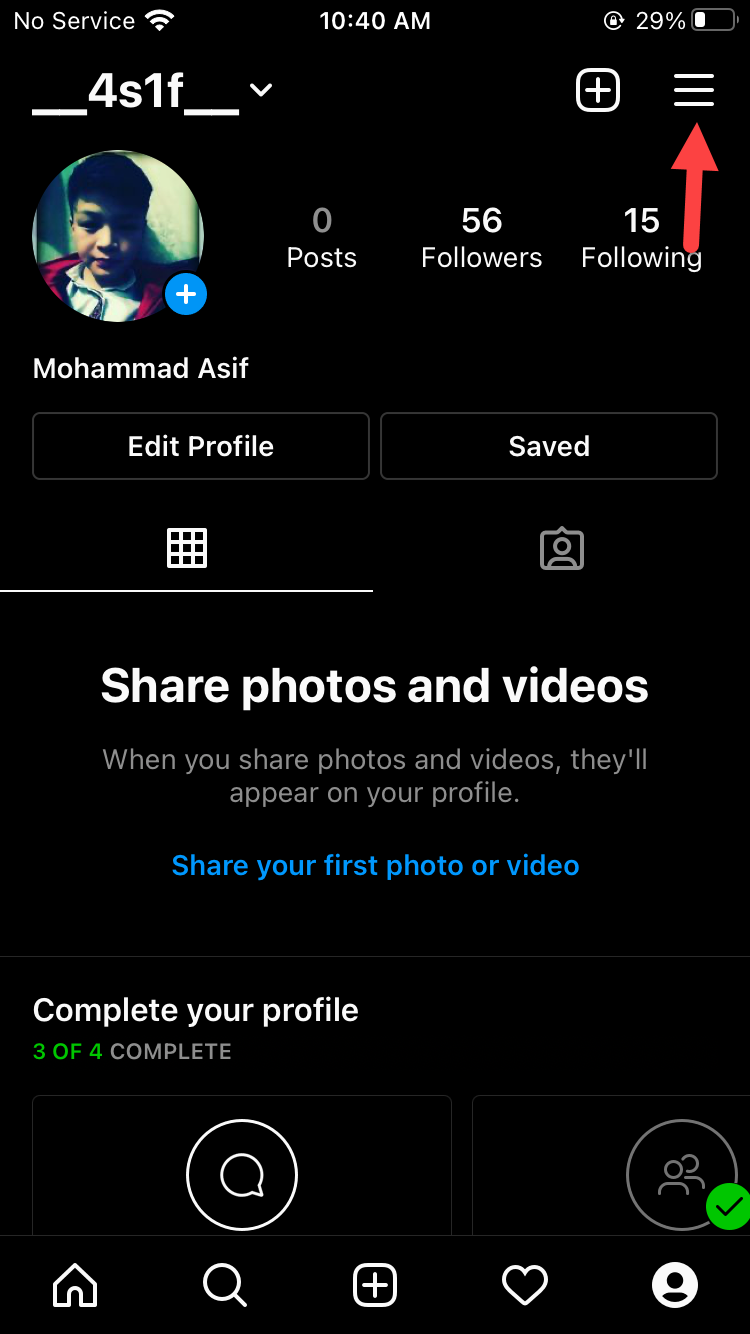 Click on the Three Lines
Click on the Three Lines Step 2. When the three lines are open then simply click on the Settings.
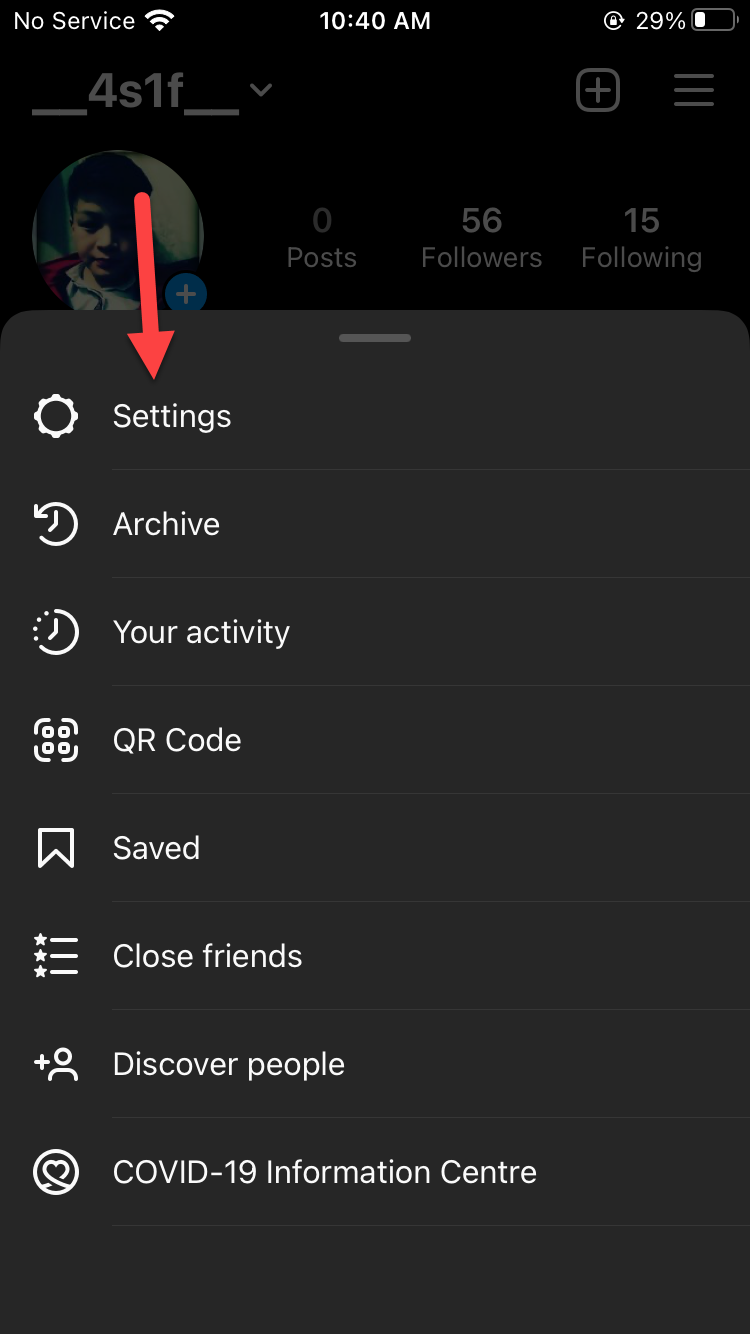 Click on the Settings
Click on the Settings Step 3. However, click on the Account.
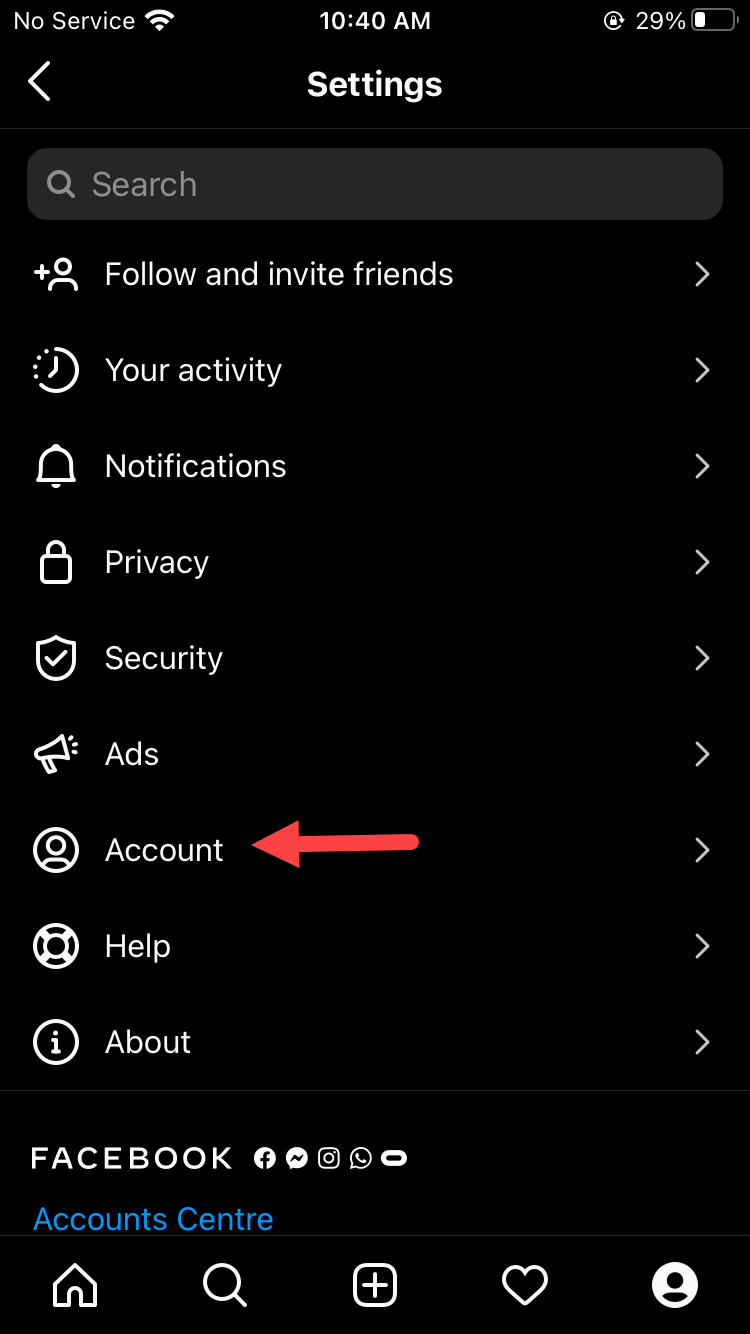 Click on the Account
Click on the Account Step 4. Now, scroll down then you will see Recently Deleted simply you need to click on that.
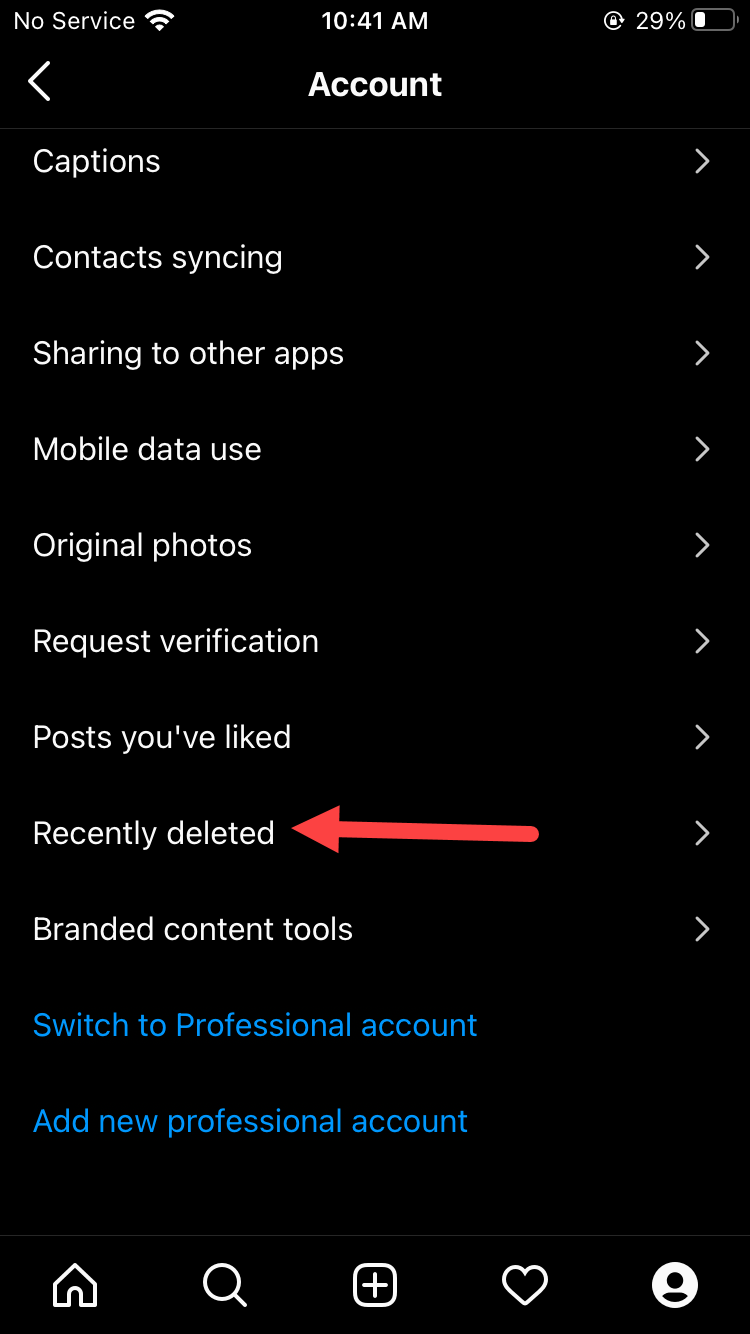 Click on the Recently Deleted
Click on the Recently Deleted Step 5. Once you click on the recently deleted then you will all the deleted post click on the picture that you want to recover after that tap on the Three Dots.
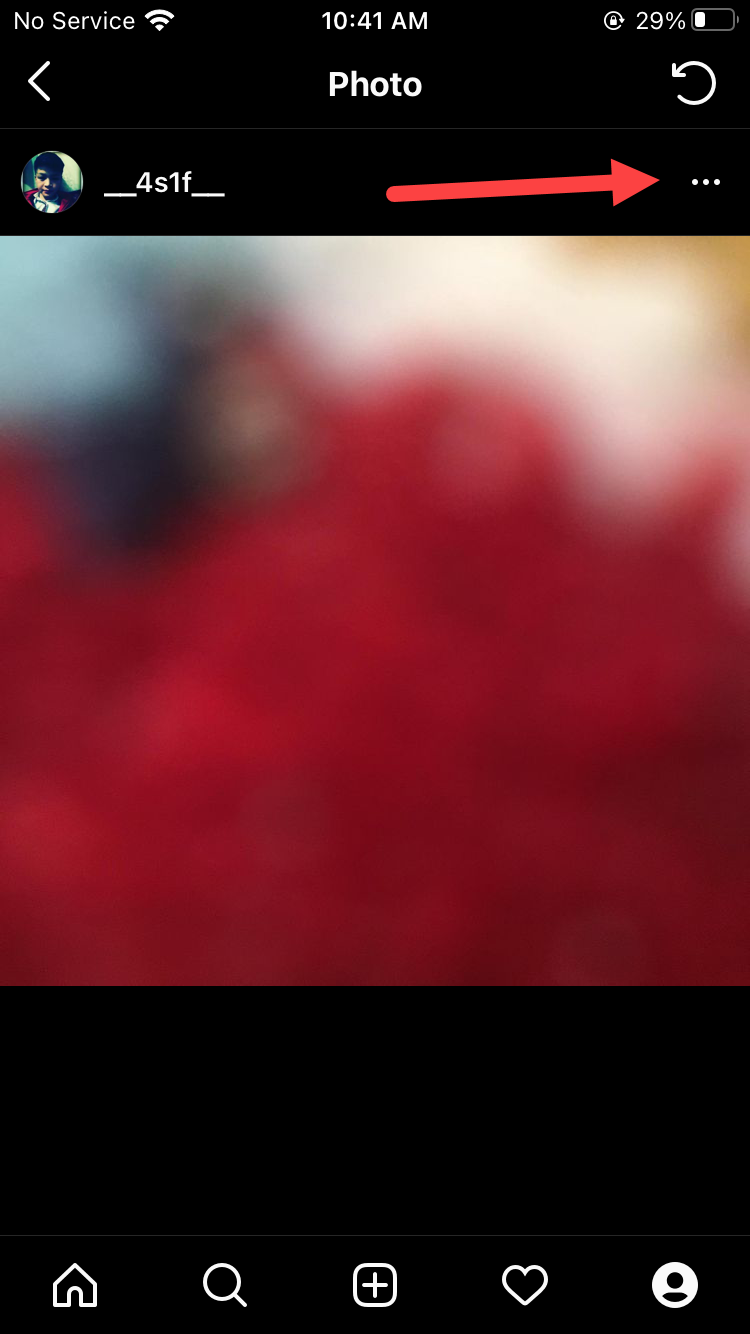 Tap on the Three Dots
Tap on the Three Dots Step 6. Click on the Restore.
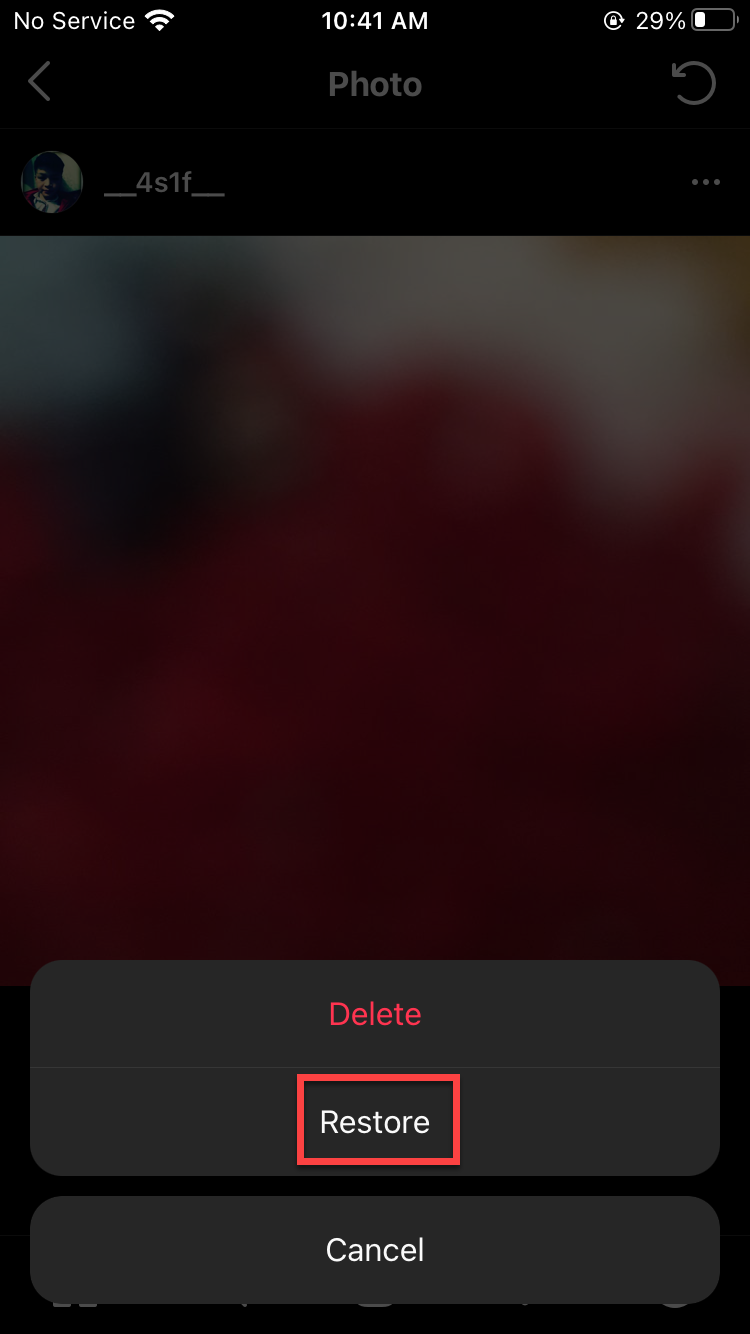 Click on the Restore
Click on the Restore Step 7. Here you will have two options first one is a mobile number and the second one is email ID. So, when you select any of one then click on Next. After that enter the verification code then you will restore the photo.
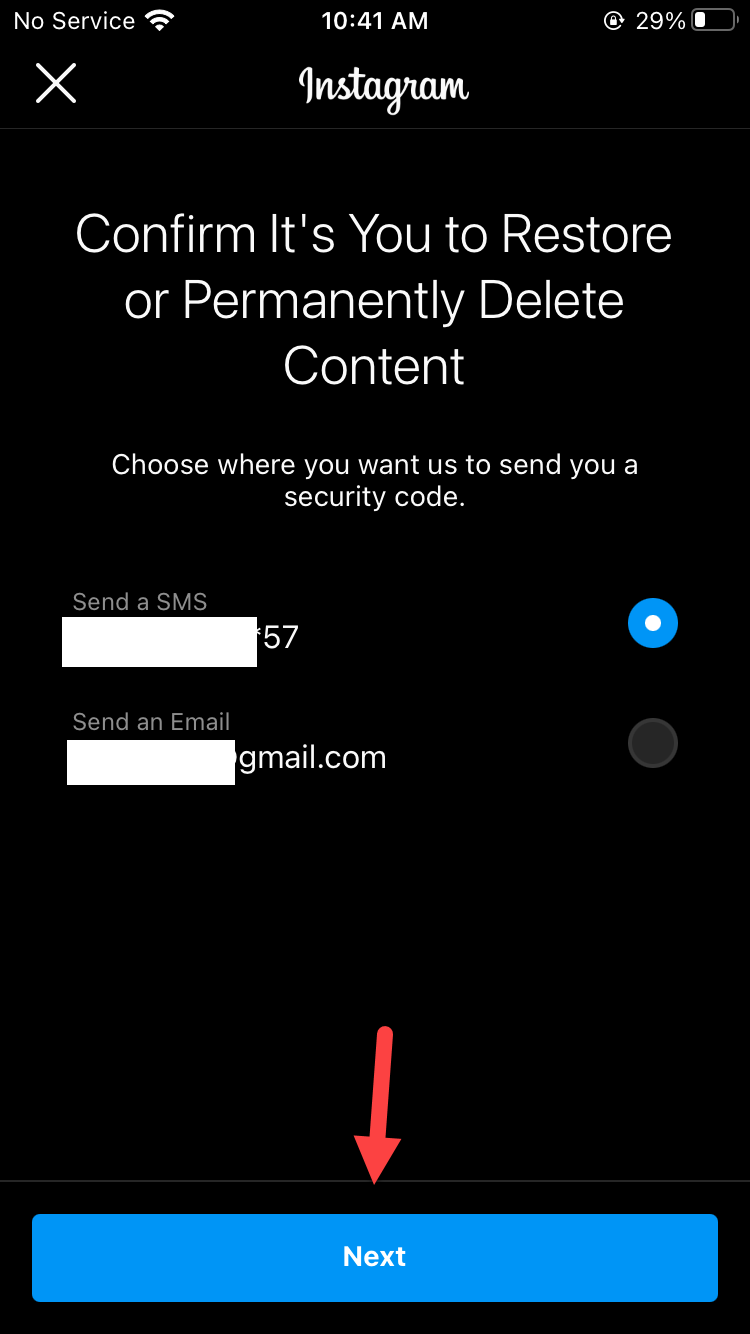 Click on Next
Click on Next Related Posts:
Bottom Line
It was all about How to Restore Deleted Posts on Instagram 2021. I hope this article is very helpful for you to restore deleted posts. From this article, you will get something good. After following these steps you will not face any kind of problem.
Tagged
Share This Article
With no doubt, if you delete something, then it is gone. Hope that every app that we are using should have a trash folder which will be great for everybody. Nowadays, Technology is processing day by day and every day we will get something new and more advanced. Today’s topic is to restore deleted posts on Instagram, which seems really difficult. You may better know that Instagram is one of the biggest social media platforms. We should be thankful to Instagram that it is offering some useful features to its users in which we can restore our deleted posts on Instagram. Therefore, I am going to probably show you the easiest method on how to restore deleted posts on Instagram 2021.
Deleting anything by a mistake is the most embarrassing thing ever. It happens most of the time if you are a daily user of Instagram or even a smartphone. But we shouldn’t have to worry about this because we are having recently deleted features. From which you can restore all the recently deleted posts without any issue. But finding the place is somehow difficult for the newbie users. However, we will help you out, just go through the instructions down below.
How to Restore Deleted Posts on Instagram 2021
Step 1. At first, open Instagram on your device then opens your Profile after that click on the Three Lines at the top right corner.
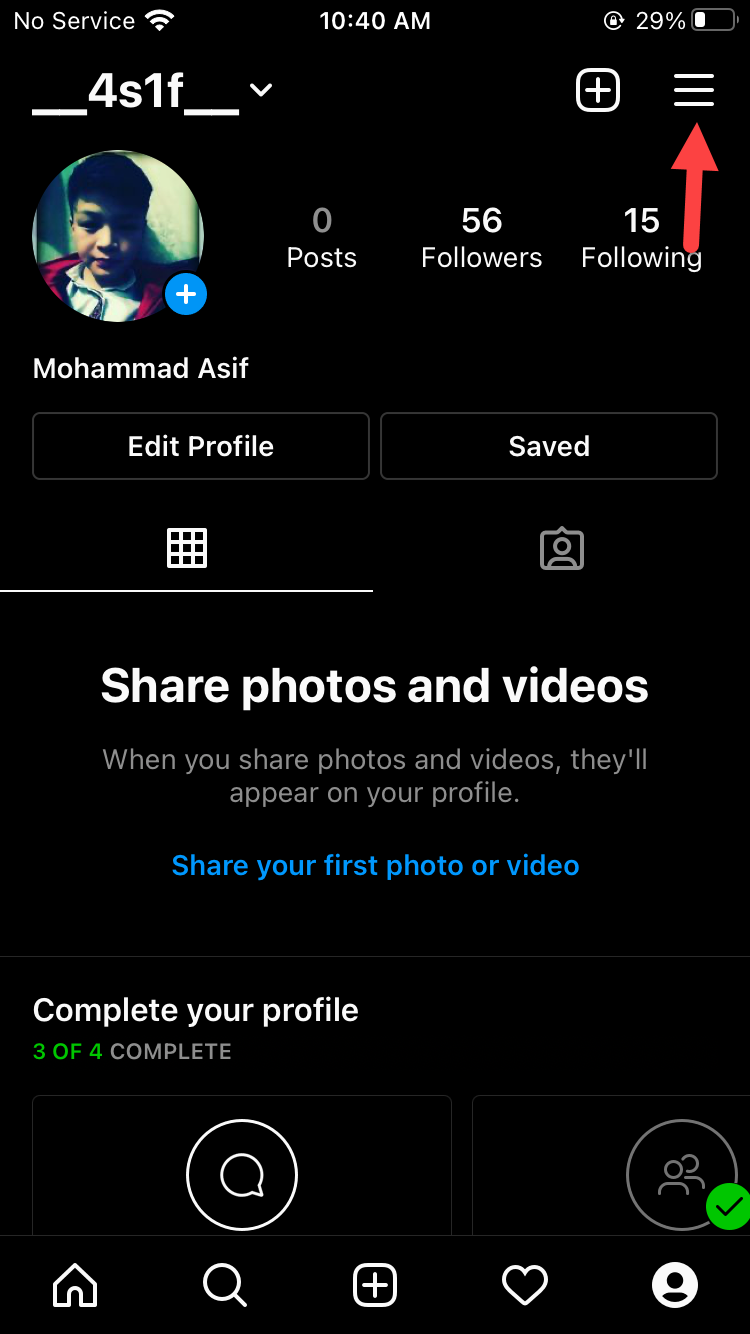 Click on the Three Lines
Click on the Three Lines Step 2. When the three lines are open then simply click on the Settings.
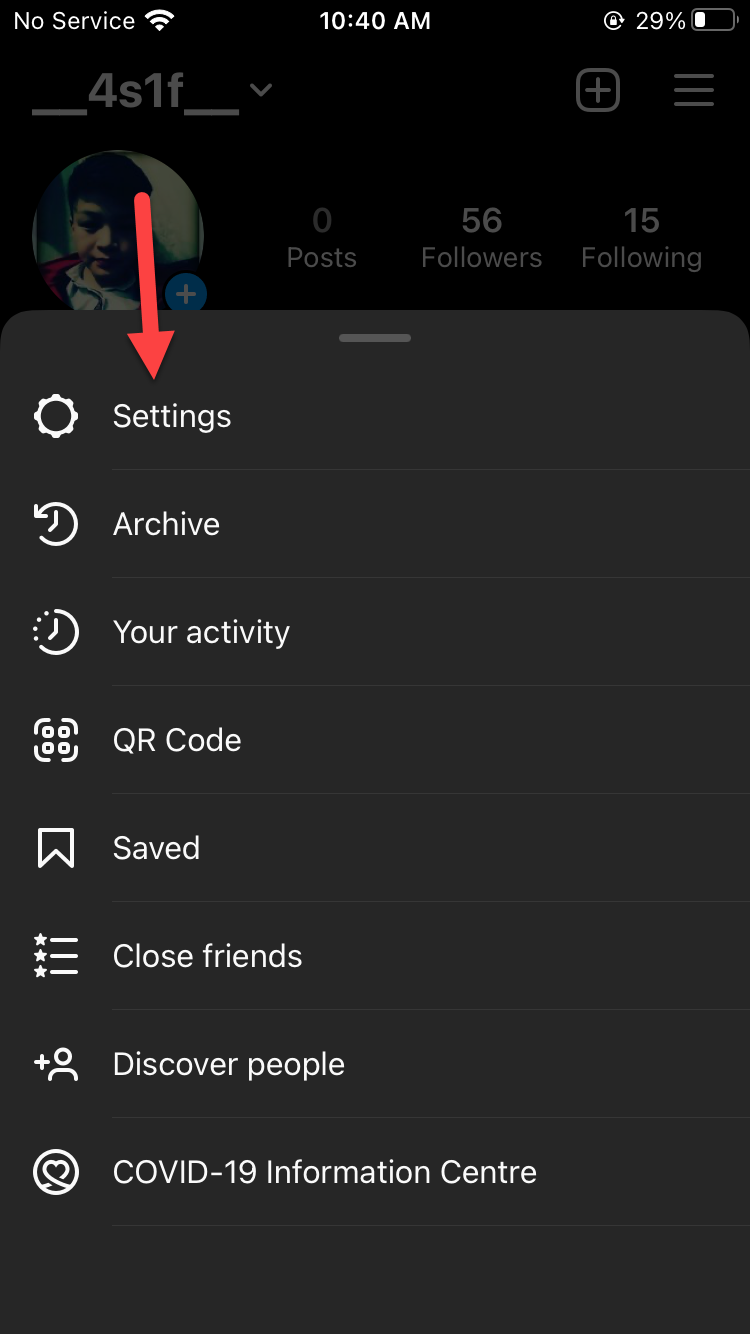 Click on the Settings
Click on the Settings Step 3. However, click on the Account.
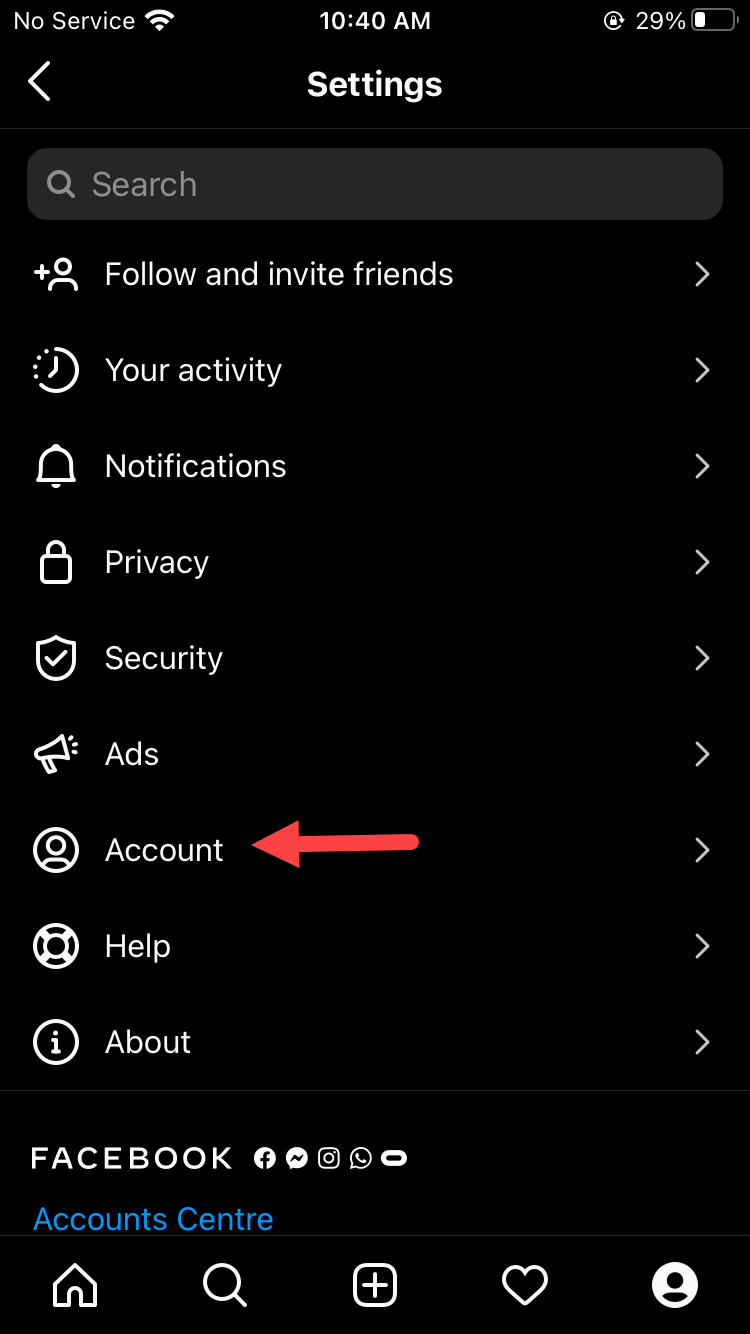 Click on the Account
Click on the Account Step 4. Now, scroll down then you will see Recently Deleted simply you need to click on that.
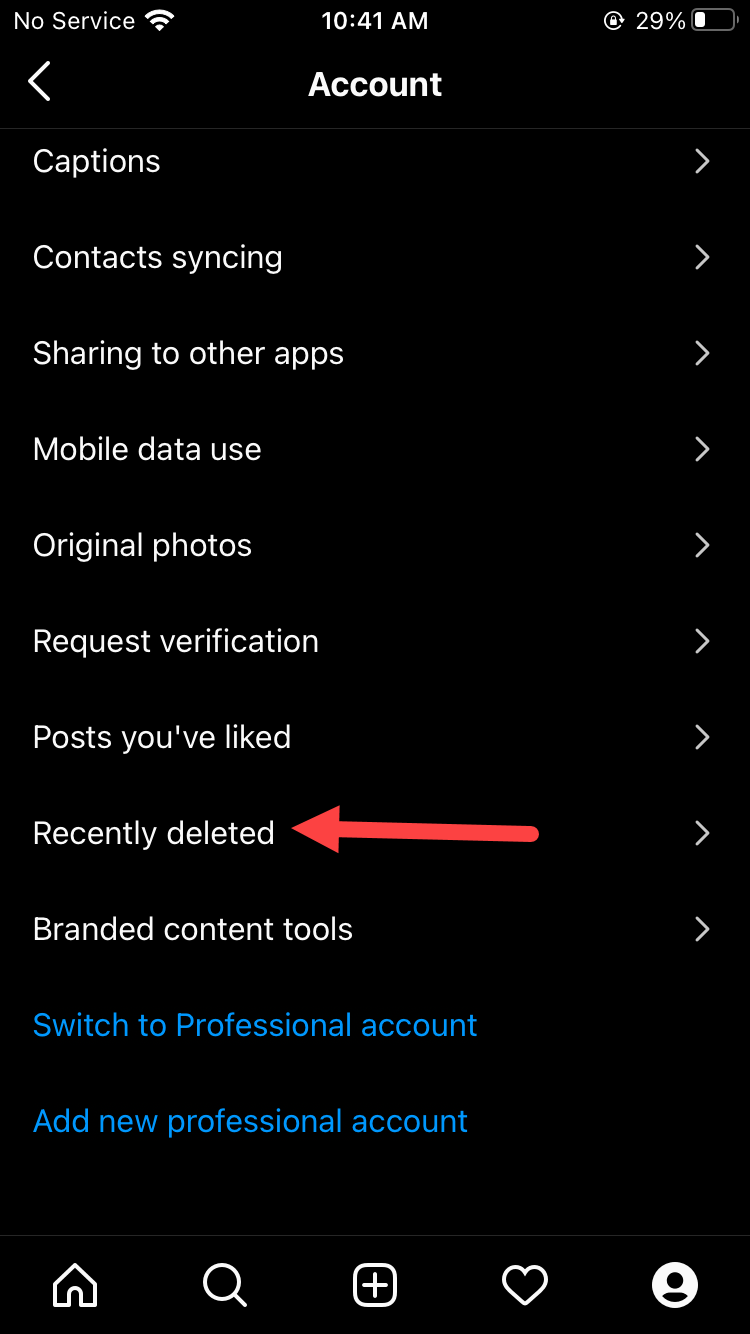 Click on the Recently Deleted
Click on the Recently Deleted Step 5. Once you click on the recently deleted then you will all the deleted post click on the picture that you want to recover after that tap on the Three Dots.
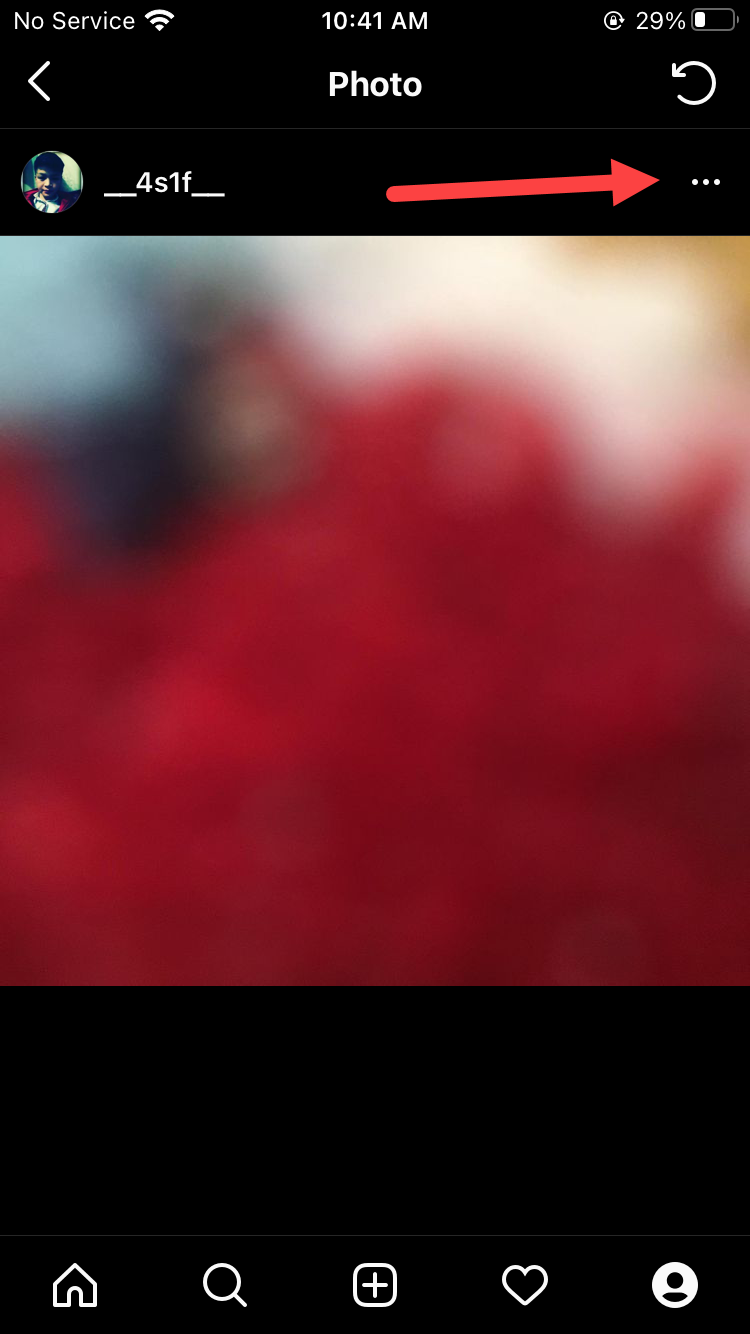 Tap on the Three Dots
Tap on the Three Dots Step 6. Click on the Restore.
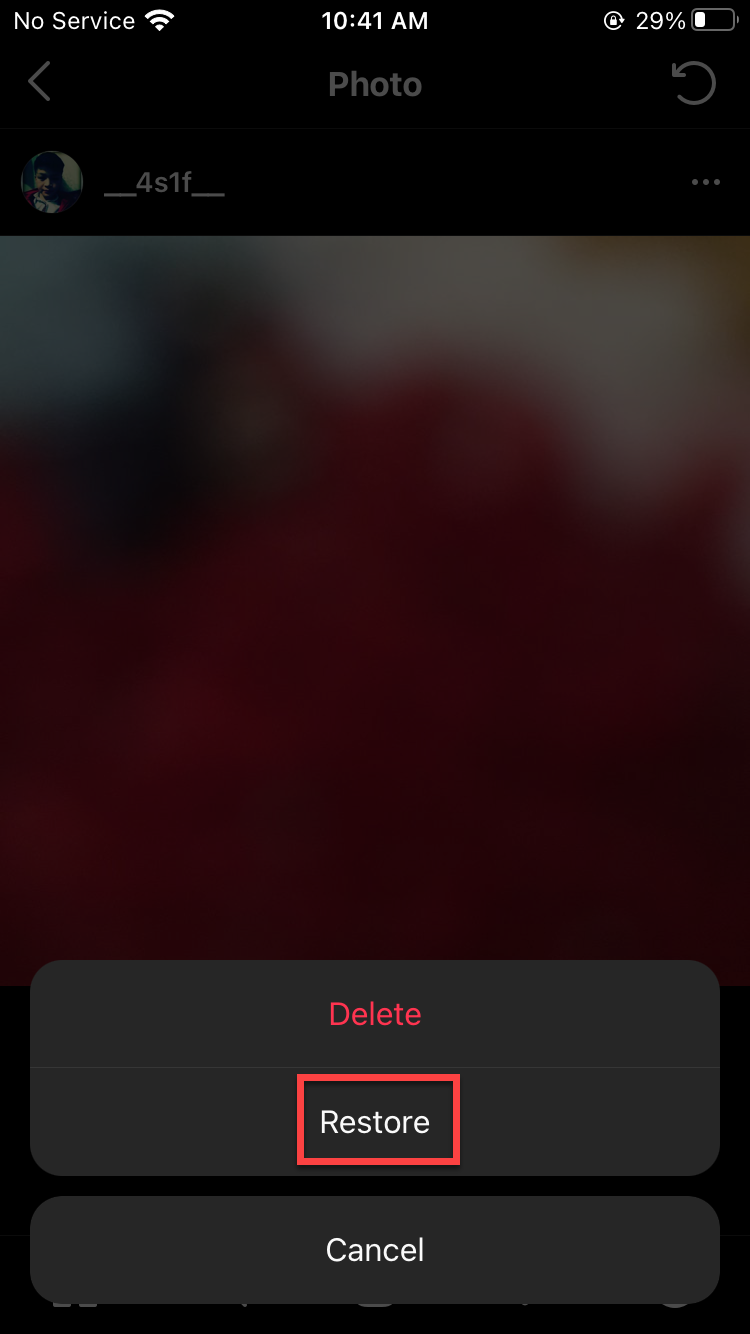 Click on the Restore
Click on the Restore Step 7. Here you will have two options first one is a mobile number and the second one is email ID. So, when you select any of one then click on Next. After that enter the verification code then you will restore the photo.
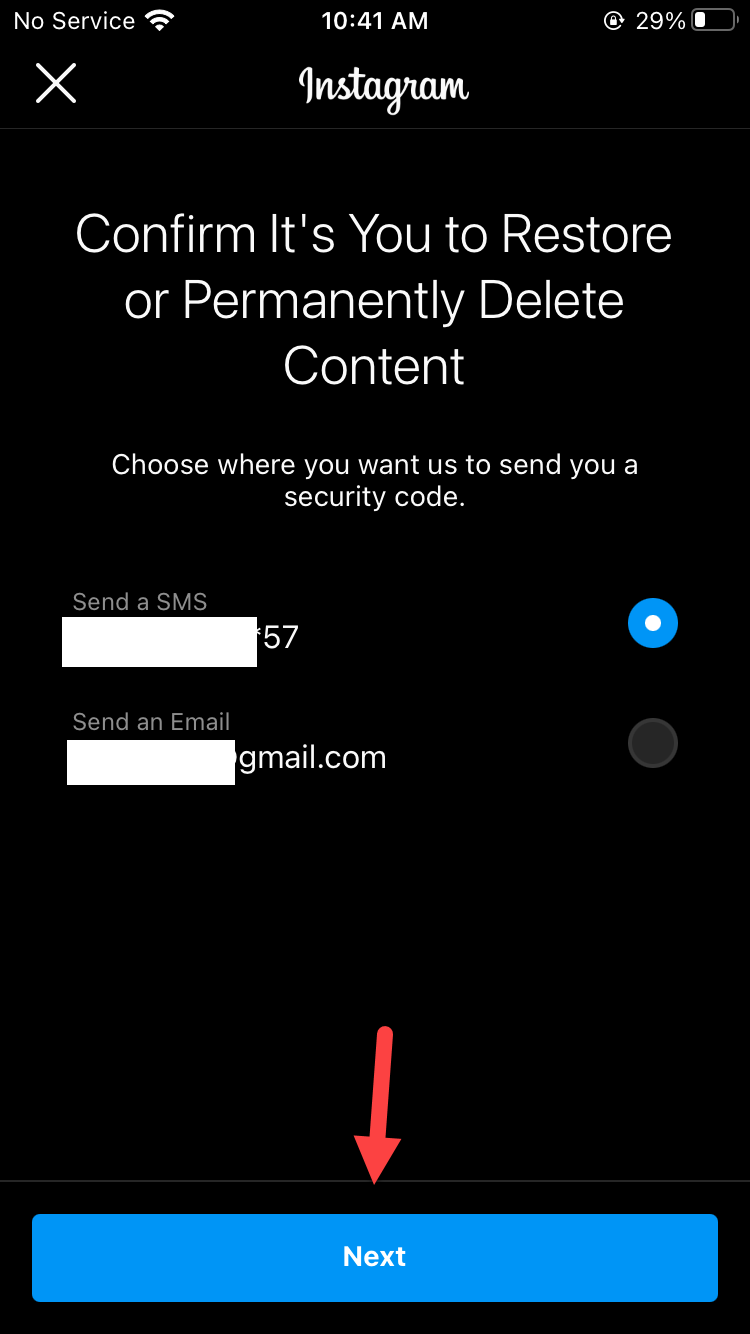 Click on Next
Click on Next Related Posts:
Bottom Line
It was all about How to Restore Deleted Posts on Instagram 2021. I hope this article is very helpful for you to restore deleted posts. From this article, you will get something good. After following these steps you will not face any kind of problem.