How to Activate all Versions of Windows Servers without a Product Key?


A Windows user might see this Activate Windows which always appears when you will not activate your Windows. For some of the people the Activate Windows watermark is irritating when they share their screen. Basically, you will see this watermark on the right-hand corner side of the screen. As you all know that every Windows version needs activation and we have activated them. Because if you won’t activate then some features don’t work like changing the desktop background, and many more. In this article, you will be guided on How to Activate all Versions of Windows Servers without a Product Key?
Method 1: Install KMS Client Key and Install It
Note: Before we start the process you should remember something if you are using the desktop edition of Windows then simply leave this article and don’t follow the below procedure because it might damage your PC. And also keep in your mind that all of the editions of Windows Server on the Microsoft homepage are the evaluation ones that are not supported by KMS. So, convert all of the editions into retail ones. Activate all Versions of Windows Servers
Step 1. First of all, you need to select an appropriate product key from the Official Article of Microsoft.
Step 2. Now, open the Start menu and search for CMD after that click on the Run As Administrator.
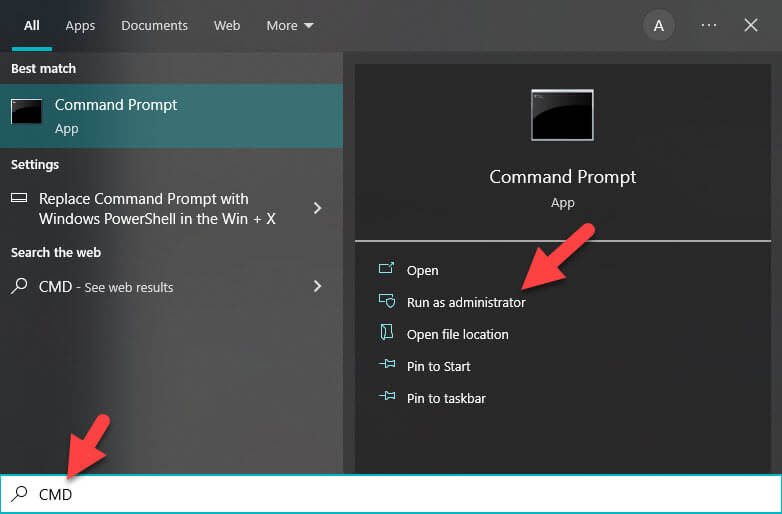 Run As Administrator
Run As Administrator Step 3. Write slmgr /ipk then next to it enter the product key and then hit the Enter button.
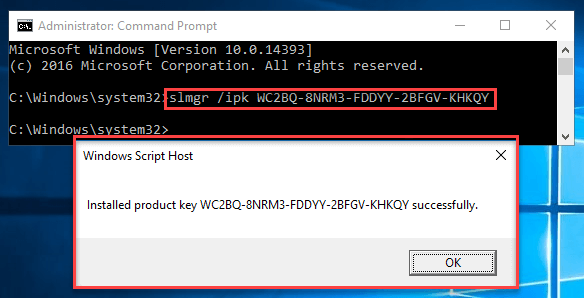
Step 4. Then copy and paste slmgr /skms kms8.msguides.com in the Command Prompt and hit Enter.
Step 5. At last, type /ato then click on the Enter button from the keyboard and it will activate your Windows.
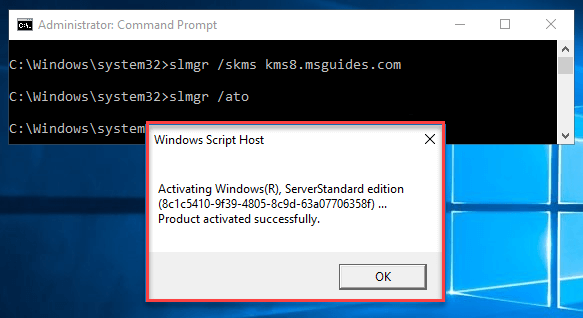
When you face this 0xC004F074 error then it shows that your internet connection is unstable or the server is busy. Type continuously /ato and hit enter until your Windows will not be activated.
Method 2: Activate Using Batch File
Step 1. Firstly, you have to create a Text Document, to create simply right-click on the Desktop and select New then tap on the Text Document.
Step 2. Once you successfully create then copy and paste the following code:
| @echo off title Activate Windows Server (ALL versions) for FREE – MSGuides.com&cls&echo =====================================================================================&echo #Project: Activating Microsoft software products for FREE without additional software&echo =====================================================================================&echo.&echo #Supported products:&echo http://bit.ly/kmsclientkeys&echo.&echo.&echo ============================================================================&echo Activating your Windows…&set i=1 cscript //nologo slmgr.vbs /ipk 4DWFP-JF3DJ-B7DTH-78FJB-PDRHK >nul||cscript //nologo slmgr.vbs /ipk 22XQ2-VRXRG-P8D42-K34TD-G3QQC >nul||cscript //nologo slmgr.vbs /ipk 7M67G-PC374-GR742-YH8V4-TCBY3 >nul||cscript //nologo slmgr.vbs /ipk RCTX3-KWVHP-BR6TB-RB6DM-6X7HP >nul||cscript //nologo slmgr.vbs /ipk 39BXF-X8Q23-P2WWT-38T2F-G3FPG >nul||cscript //nologo slmgr.vbs /ipk YQGMW-MPWTJ-34KDK-48M3W-X4Q6V >nul||cscript //nologo slmgr.vbs /ipk W7VD6-7JFBR-RX26B-YKQ3Y-6FFFJ >nul||cscript //nologo slmgr.vbs /ipk TM24T-X9RMF-VWXK6-X8JC9-BFGM2 >nul||cscript //nologo slmgr.vbs /ipk WYR28-R7TFJ-3X2YQ-YCY4H-M249D >nul||cscript //nologo slmgr.vbs /ipk GT63C-RJFQ3-4GMB6-BRFB9-CB83V >nul||cscript //nologo slmgr.vbs /ipk 74YFP-3QFB3-KQT8W-PMXWJ-7M648 >nul||cscript //nologo slmgr.vbs /ipk 489J6-VHDMP-X63PK-3K798-CPX3Y >nul||cscript //nologo slmgr.vbs /ipk YC6KT-GKW9T-YTKYR-T4X34-R7VHC >nul||cscript //nologo slmgr.vbs /ipk TT8MH-CG224-D3D7Q-498W2-9QCTX >nul||cscript //nologo slmgr.vbs /ipk 6TPJF-RBVHG-WBW2R-86QPH-6RTM4 >nul||cscript //nologo slmgr.vbs /ipk 48HP8-DN98B-MYWDG-T2DCC-8W83P >nul||cscript //nologo slmgr.vbs /ipk XNH6W-2V9GX-RGJ4K-Y8X6F-QGJ2G >nul||cscript //nologo slmgr.vbs /ipk HM7DN-YVMH3-46JC3-XYTG7-CYQJJ >nul||cscript //nologo slmgr.vbs /ipk XC9B7-NBPP2-83J2H-RHMBY-92BT4 >nul||cscript //nologo slmgr.vbs /ipk 4K36P-JN4VD-GDC6V-KDT89-DYFKP >nul||cscript //nologo slmgr.vbs /ipk 2WN2H-YGCQR-KFX6K-CD6TF-84YXQ >nul||cscript //nologo slmgr.vbs /ipk 8N2M2-HWPGY-7PGT9-HGDD8-GVGGY >nul||cscript //nologo slmgr.vbs /ipk BN3D2-R7TKB-3YPBD-8DRP2-27GG4 >nul||cscript //nologo slmgr.vbs /ipk KNC87-3J2TX-XB4WP-VCPJV-M4FWM >nul||cscript //nologo slmgr.vbs /ipk W3GGN-FT8W3-Y4M27-J84CP-Q3VJ9 >nul||cscript //nologo slmgr.vbs /ipk D2N9P-3P6X9-2R39C-7RTCD-MDVJX >nul||cscript //nologo slmgr.vbs /ipk JCKRF-N37P4-C2D82-9YXRT-4M63B >nul||cscript //nologo slmgr.vbs /ipk WC2BQ-8NRM3-FDDYY-2BFGV-KHKQY >nul||cscript //nologo slmgr.vbs /ipk CB7KF-BWN84-R7R2Y-793K2-8XDDG >nul||cscript //nologo slmgr.vbs /ipk WVDHN-86M7X-466P6-VHXV7-YY726 >nul||cscript //nologo slmgr.vbs /ipk N69G4-B89J2-4G8F4-WWYCC-J464C >nul||cscript //nologo slmgr.vbs /ipk WMDGN-G9PQG-XVVXX-R3X43-63DFG >nul||cscript //nologo slmgr.vbs /ipk DPCNP-XQFKJ-BJF7R-FRC8D-GF6G4 >nul||cscript //nologo slmgr.vbs /ipk 6Y6KB-N82V8-D8CQV-23MJW-BWTG6 >nul||cscript //nologo slmgr.vbs /ipk PTXN8-JFHJM-4WC78-MPCBR-9W4KR >nul||cscript //nologo slmgr.vbs /ipk 2HXDN-KRXHB-GPYC7-YCKFJ-7FVDG >nul||cscript //nologo slmgr.vbs /ipk N2KJX-J94YW-TQVFB-DG9YT-724CC >nul||cscript //nologo slmgr.vbs /ipk 6NMRW-2C8FM-D24W7-TQWMY-CWH2D >nul||cscript //nologo slmgr.vbs /ipk WX4NM-KYWYW-QJJR4-XV3QB-6VM33 >nul||cscript //nologo slmgr.vbs /ipk VDYBN-27WPP-V4HQT-9VMD4-VMK7H >nul||goto notsupported :skms if %i% GTR 10 goto busy if %i% EQU 1 set KMS=kms7.MSGuides.com if %i% EQU 2 set KMS=kms8.MSGuides.com if %i% EQU 3 set KMS=kms9.MSGuides.com if %i% GTR 3 goto ato cscript //nologo slmgr.vbs /skms %KMS%:1688 >nul :ato echo ============================================================================&echo.&echo.&cscript //nologo slmgr.vbs /ato | find /i “successfully” && (echo.&echo ============================================================================&echo.&echo #My official blog: MSGuides.com&echo.&echo #How it works: bit.ly/kms-server&echo.&echo #Please feel free to contact me at msguides.com@gmail.com if you have any questions or concerns.&echo.&echo #Please consider supporting this project: donate.msguides.com&echo #Your support is helping me keep my servers running 24/7!&echo.&echo ============================================================================&choice /n /c YN /m “Would you like to visit my blog ?” & if errorlevel 2 exit) || (echo The connection to my KMS server failed! Trying to connect to another one… & echo Please wait… & echo. & echo. & set /a i+=1 & goto skms) explorer “http://MSGuides.com”&goto halt :notsupported echo ============================================================================&echo.&echo Sorry, your version is not supported.&echo.&goto halt :busy echo ============================================================================&echo.&echo Sorry, the server is busy and can’t respond to your request. Please try again.&echo. :halt pause >nul |
Step 3. Click on the File at the top left side then select Save As.
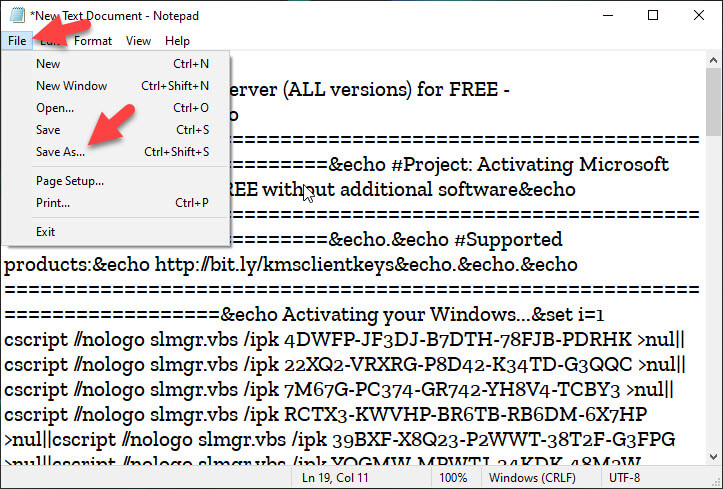 Save As
Save As Step 4. Next, put any name that wants but the ending should be .cmd, like Activate.cmd, and save it.
Step 5. Right-click on the batch file then select Run As Administrator.
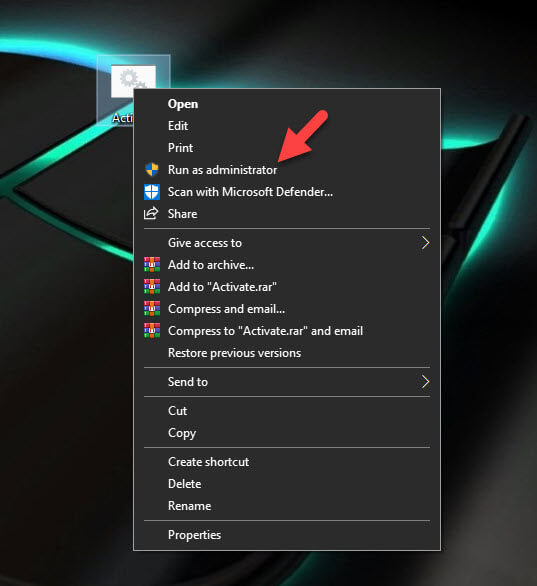
Step 6. Finally, your Windows servers is activated.
Final Words
It was all about How to Activate all Versions of Windows Servers without a Product Key? I hope this article is very helpful for you. From this article, you will get something good. This was step by step guide on what you were searching for it. Further, this is the right place where you can easily solve your problem. After following these steps I hope you will not face any kind of problem. However, If you faced any kind of problem and if you have any type of suggestion then do comment.
Explore More:
Share This Article
A Windows user might see this Activate Windows which always appears when you will not activate your Windows. For some of the people the Activate Windows watermark is irritating when they share their screen. Basically, you will see this watermark on the right-hand corner side of the screen. As you all know that every Windows version needs activation and we have activated them. Because if you won’t activate then some features don’t work like changing the desktop background, and many more. In this article, you will be guided on How to Activate all Versions of Windows Servers without a Product Key?
Method 1: Install KMS Client Key and Install It
Note: Before we start the process you should remember something if you are using the desktop edition of Windows then simply leave this article and don’t follow the below procedure because it might damage your PC. And also keep in your mind that all of the editions of Windows Server on the Microsoft homepage are the evaluation ones that are not supported by KMS. So, convert all of the editions into retail ones. Activate all Versions of Windows Servers
Step 1. First of all, you need to select an appropriate product key from the Official Article of Microsoft.
Step 2. Now, open the Start menu and search for CMD after that click on the Run As Administrator.
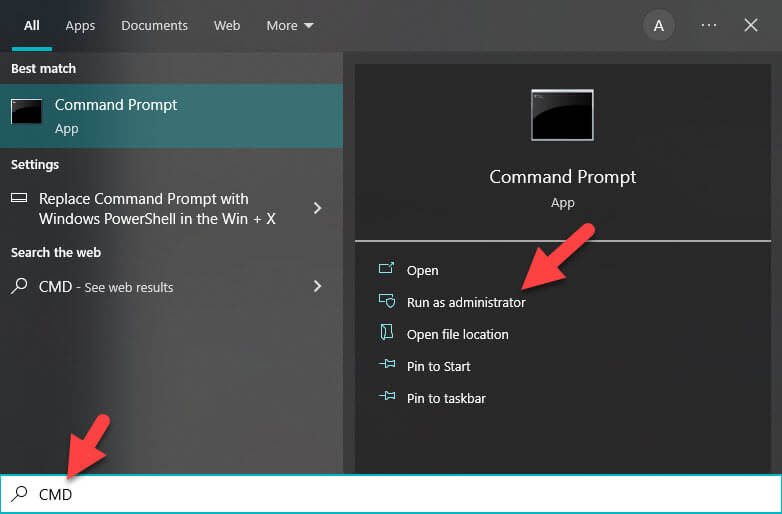 Run As Administrator
Run As Administrator Step 3. Write slmgr /ipk then next to it enter the product key and then hit the Enter button.
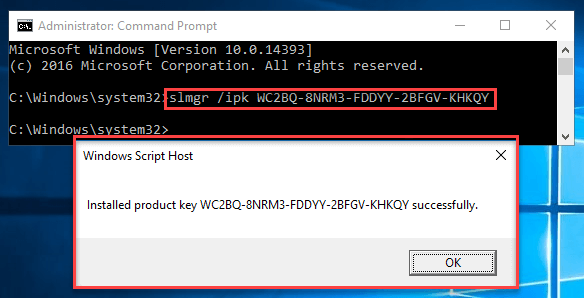
Step 4. Then copy and paste slmgr /skms kms8.msguides.com in the Command Prompt and hit Enter.
Step 5. At last, type /ato then click on the Enter button from the keyboard and it will activate your Windows.
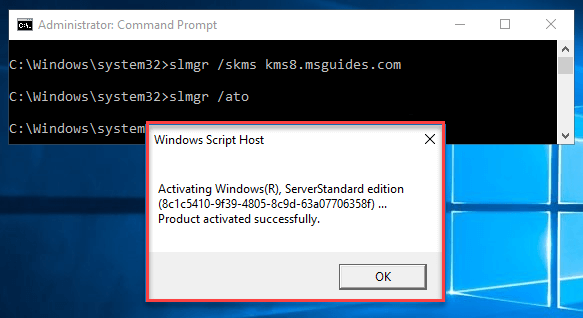
When you face this 0xC004F074 error then it shows that your internet connection is unstable or the server is busy. Type continuously /ato and hit enter until your Windows will not be activated.
Method 2: Activate Using Batch File
Step 1. Firstly, you have to create a Text Document, to create simply right-click on the Desktop and select New then tap on the Text Document.
Step 2. Once you successfully create then copy and paste the following code:
| @echo off title Activate Windows Server (ALL versions) for FREE – MSGuides.com&cls&echo =====================================================================================&echo #Project: Activating Microsoft software products for FREE without additional software&echo =====================================================================================&echo.&echo #Supported products:&echo http://bit.ly/kmsclientkeys&echo.&echo.&echo ============================================================================&echo Activating your Windows…&set i=1 cscript //nologo slmgr.vbs /ipk 4DWFP-JF3DJ-B7DTH-78FJB-PDRHK >nul||cscript //nologo slmgr.vbs /ipk 22XQ2-VRXRG-P8D42-K34TD-G3QQC >nul||cscript //nologo slmgr.vbs /ipk 7M67G-PC374-GR742-YH8V4-TCBY3 >nul||cscript //nologo slmgr.vbs /ipk RCTX3-KWVHP-BR6TB-RB6DM-6X7HP >nul||cscript //nologo slmgr.vbs /ipk 39BXF-X8Q23-P2WWT-38T2F-G3FPG >nul||cscript //nologo slmgr.vbs /ipk YQGMW-MPWTJ-34KDK-48M3W-X4Q6V >nul||cscript //nologo slmgr.vbs /ipk W7VD6-7JFBR-RX26B-YKQ3Y-6FFFJ >nul||cscript //nologo slmgr.vbs /ipk TM24T-X9RMF-VWXK6-X8JC9-BFGM2 >nul||cscript //nologo slmgr.vbs /ipk WYR28-R7TFJ-3X2YQ-YCY4H-M249D >nul||cscript //nologo slmgr.vbs /ipk GT63C-RJFQ3-4GMB6-BRFB9-CB83V >nul||cscript //nologo slmgr.vbs /ipk 74YFP-3QFB3-KQT8W-PMXWJ-7M648 >nul||cscript //nologo slmgr.vbs /ipk 489J6-VHDMP-X63PK-3K798-CPX3Y >nul||cscript //nologo slmgr.vbs /ipk YC6KT-GKW9T-YTKYR-T4X34-R7VHC >nul||cscript //nologo slmgr.vbs /ipk TT8MH-CG224-D3D7Q-498W2-9QCTX >nul||cscript //nologo slmgr.vbs /ipk 6TPJF-RBVHG-WBW2R-86QPH-6RTM4 >nul||cscript //nologo slmgr.vbs /ipk 48HP8-DN98B-MYWDG-T2DCC-8W83P >nul||cscript //nologo slmgr.vbs /ipk XNH6W-2V9GX-RGJ4K-Y8X6F-QGJ2G >nul||cscript //nologo slmgr.vbs /ipk HM7DN-YVMH3-46JC3-XYTG7-CYQJJ >nul||cscript //nologo slmgr.vbs /ipk XC9B7-NBPP2-83J2H-RHMBY-92BT4 >nul||cscript //nologo slmgr.vbs /ipk 4K36P-JN4VD-GDC6V-KDT89-DYFKP >nul||cscript //nologo slmgr.vbs /ipk 2WN2H-YGCQR-KFX6K-CD6TF-84YXQ >nul||cscript //nologo slmgr.vbs /ipk 8N2M2-HWPGY-7PGT9-HGDD8-GVGGY >nul||cscript //nologo slmgr.vbs /ipk BN3D2-R7TKB-3YPBD-8DRP2-27GG4 >nul||cscript //nologo slmgr.vbs /ipk KNC87-3J2TX-XB4WP-VCPJV-M4FWM >nul||cscript //nologo slmgr.vbs /ipk W3GGN-FT8W3-Y4M27-J84CP-Q3VJ9 >nul||cscript //nologo slmgr.vbs /ipk D2N9P-3P6X9-2R39C-7RTCD-MDVJX >nul||cscript //nologo slmgr.vbs /ipk JCKRF-N37P4-C2D82-9YXRT-4M63B >nul||cscript //nologo slmgr.vbs /ipk WC2BQ-8NRM3-FDDYY-2BFGV-KHKQY >nul||cscript //nologo slmgr.vbs /ipk CB7KF-BWN84-R7R2Y-793K2-8XDDG >nul||cscript //nologo slmgr.vbs /ipk WVDHN-86M7X-466P6-VHXV7-YY726 >nul||cscript //nologo slmgr.vbs /ipk N69G4-B89J2-4G8F4-WWYCC-J464C >nul||cscript //nologo slmgr.vbs /ipk WMDGN-G9PQG-XVVXX-R3X43-63DFG >nul||cscript //nologo slmgr.vbs /ipk DPCNP-XQFKJ-BJF7R-FRC8D-GF6G4 >nul||cscript //nologo slmgr.vbs /ipk 6Y6KB-N82V8-D8CQV-23MJW-BWTG6 >nul||cscript //nologo slmgr.vbs /ipk PTXN8-JFHJM-4WC78-MPCBR-9W4KR >nul||cscript //nologo slmgr.vbs /ipk 2HXDN-KRXHB-GPYC7-YCKFJ-7FVDG >nul||cscript //nologo slmgr.vbs /ipk N2KJX-J94YW-TQVFB-DG9YT-724CC >nul||cscript //nologo slmgr.vbs /ipk 6NMRW-2C8FM-D24W7-TQWMY-CWH2D >nul||cscript //nologo slmgr.vbs /ipk WX4NM-KYWYW-QJJR4-XV3QB-6VM33 >nul||cscript //nologo slmgr.vbs /ipk VDYBN-27WPP-V4HQT-9VMD4-VMK7H >nul||goto notsupported :skms if %i% GTR 10 goto busy if %i% EQU 1 set KMS=kms7.MSGuides.com if %i% EQU 2 set KMS=kms8.MSGuides.com if %i% EQU 3 set KMS=kms9.MSGuides.com if %i% GTR 3 goto ato cscript //nologo slmgr.vbs /skms %KMS%:1688 >nul :ato echo ============================================================================&echo.&echo.&cscript //nologo slmgr.vbs /ato | find /i “successfully” && (echo.&echo ============================================================================&echo.&echo #My official blog: MSGuides.com&echo.&echo #How it works: bit.ly/kms-server&echo.&echo #Please feel free to contact me at msguides.com@gmail.com if you have any questions or concerns.&echo.&echo #Please consider supporting this project: donate.msguides.com&echo #Your support is helping me keep my servers running 24/7!&echo.&echo ============================================================================&choice /n /c YN /m “Would you like to visit my blog ?” & if errorlevel 2 exit) || (echo The connection to my KMS server failed! Trying to connect to another one… & echo Please wait… & echo. & echo. & set /a i+=1 & goto skms) explorer “http://MSGuides.com”&goto halt :notsupported echo ============================================================================&echo.&echo Sorry, your version is not supported.&echo.&goto halt :busy echo ============================================================================&echo.&echo Sorry, the server is busy and can’t respond to your request. Please try again.&echo. :halt pause >nul |
Step 3. Click on the File at the top left side then select Save As.
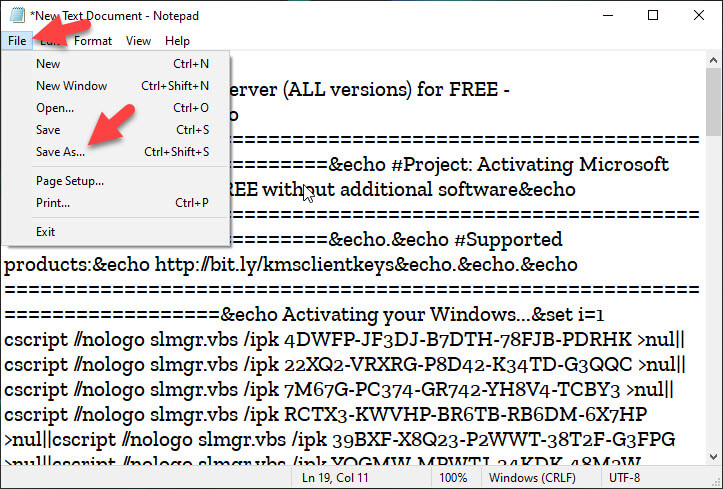 Save As
Save As Step 4. Next, put any name that wants but the ending should be .cmd, like Activate.cmd, and save it.
Step 5. Right-click on the batch file then select Run As Administrator.
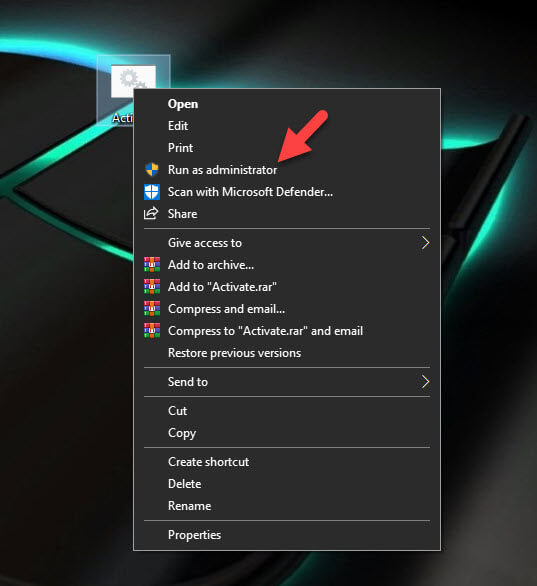
Step 6. Finally, your Windows servers is activated.
Final Words
It was all about How to Activate all Versions of Windows Servers without a Product Key? I hope this article is very helpful for you. From this article, you will get something good. This was step by step guide on what you were searching for it. Further, this is the right place where you can easily solve your problem. After following these steps I hope you will not face any kind of problem. However, If you faced any kind of problem and if you have any type of suggestion then do comment.
Explore More:




