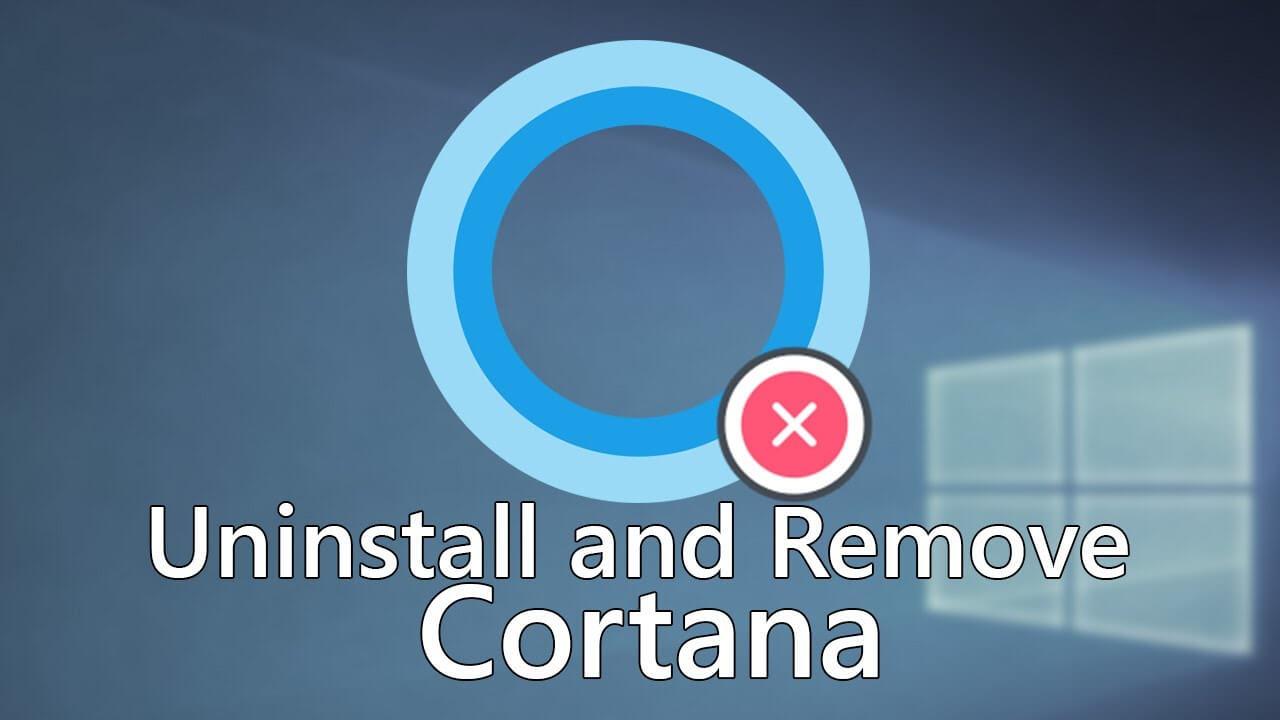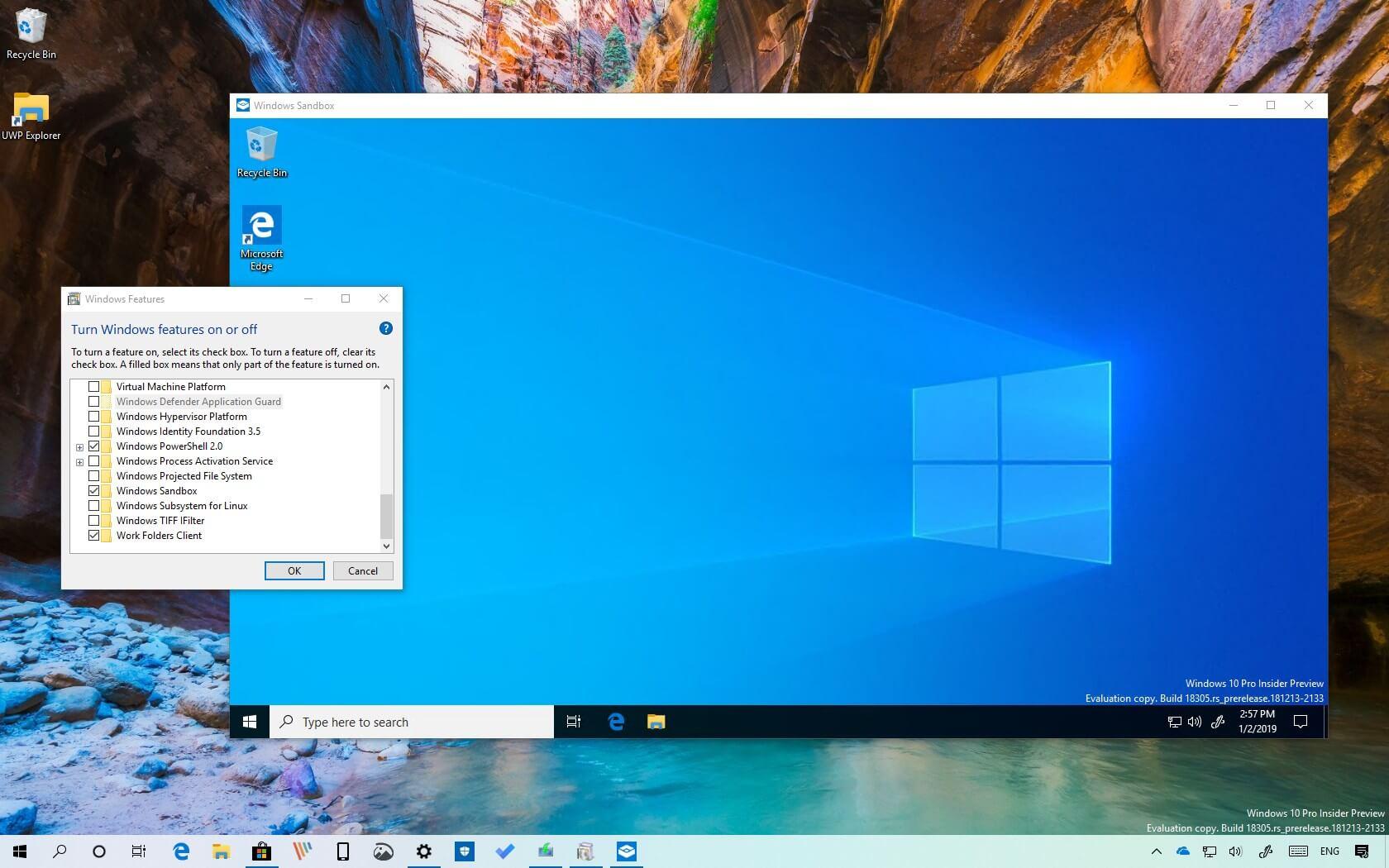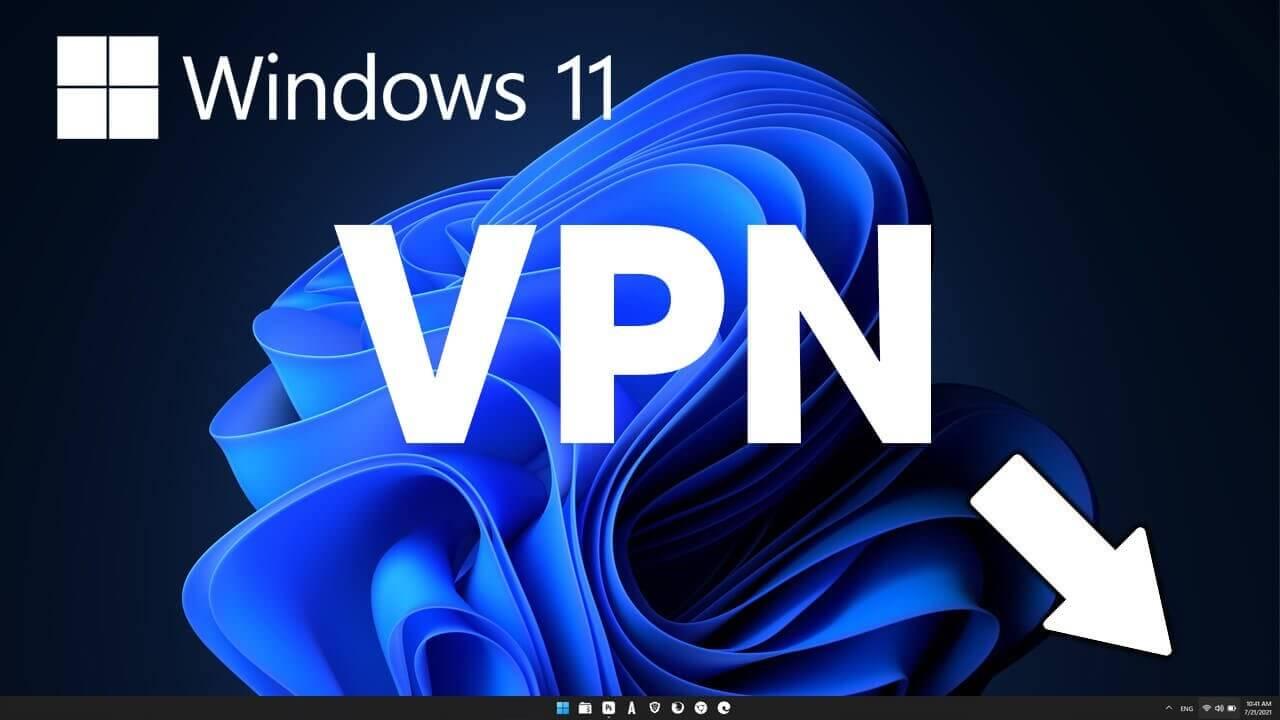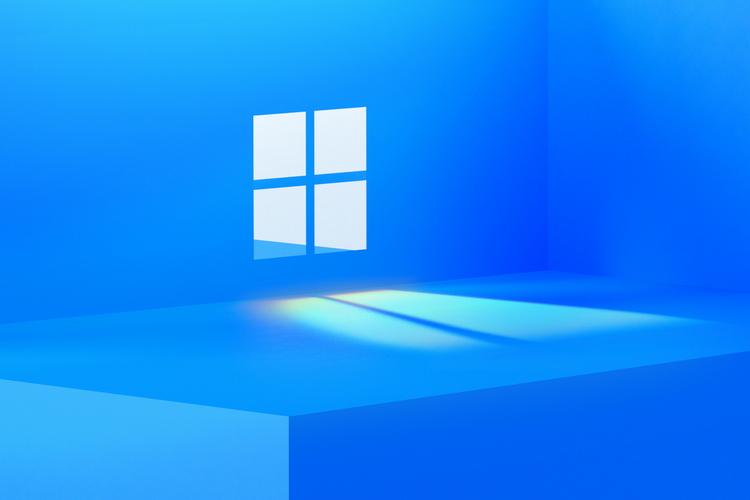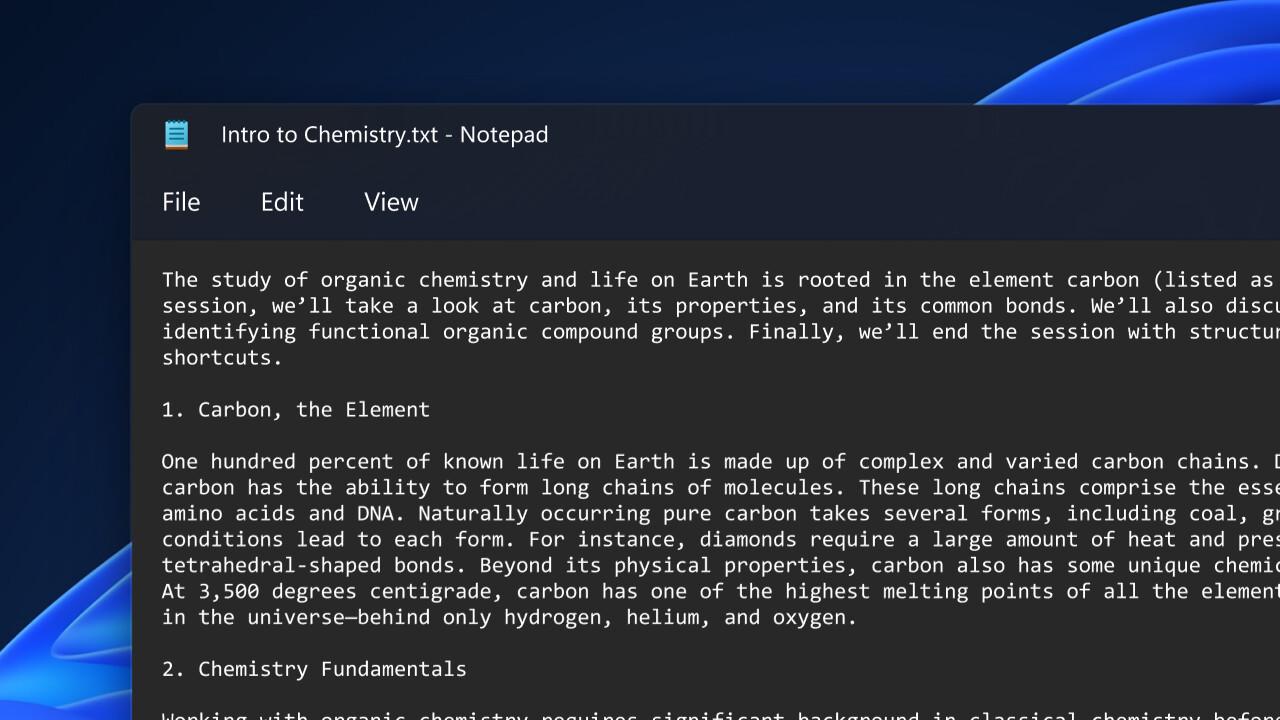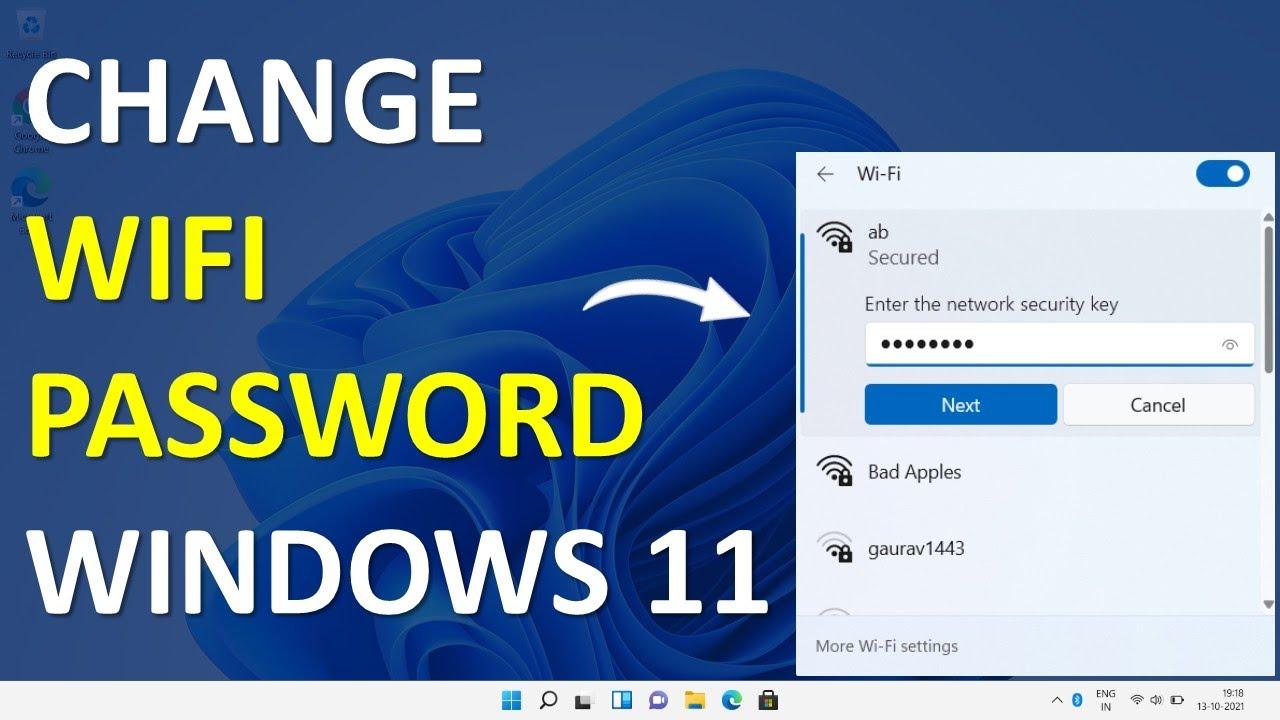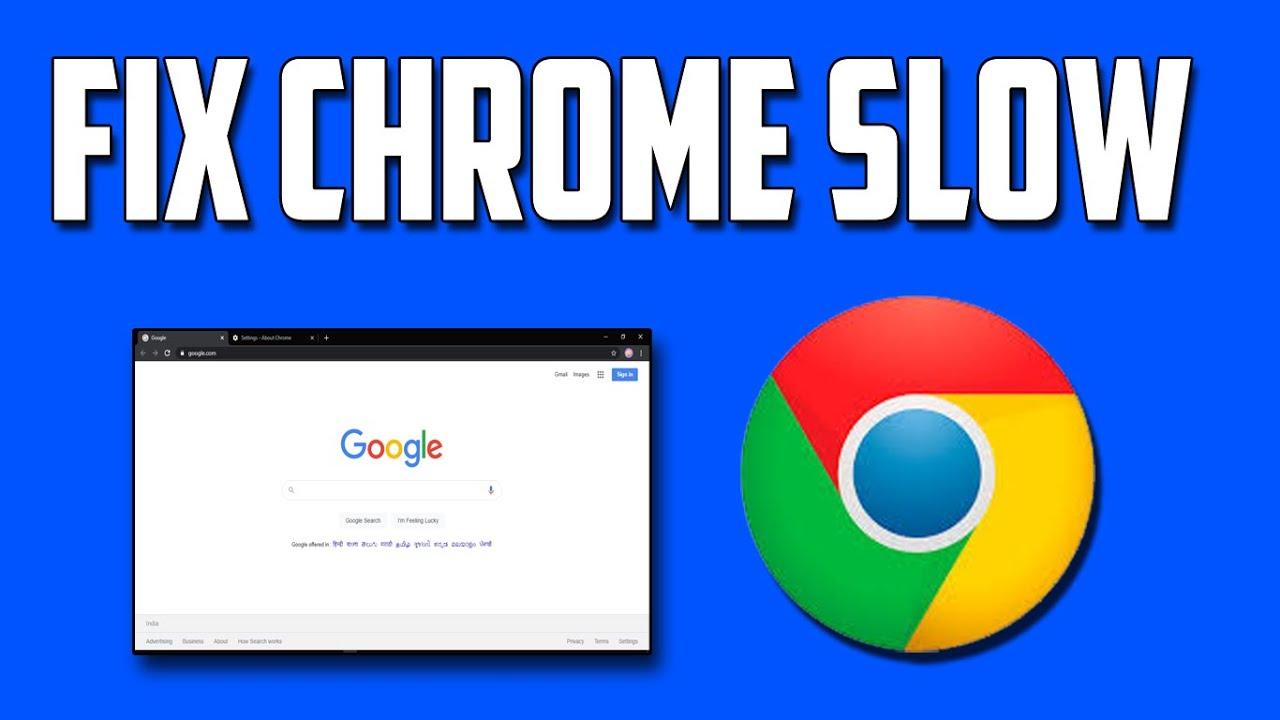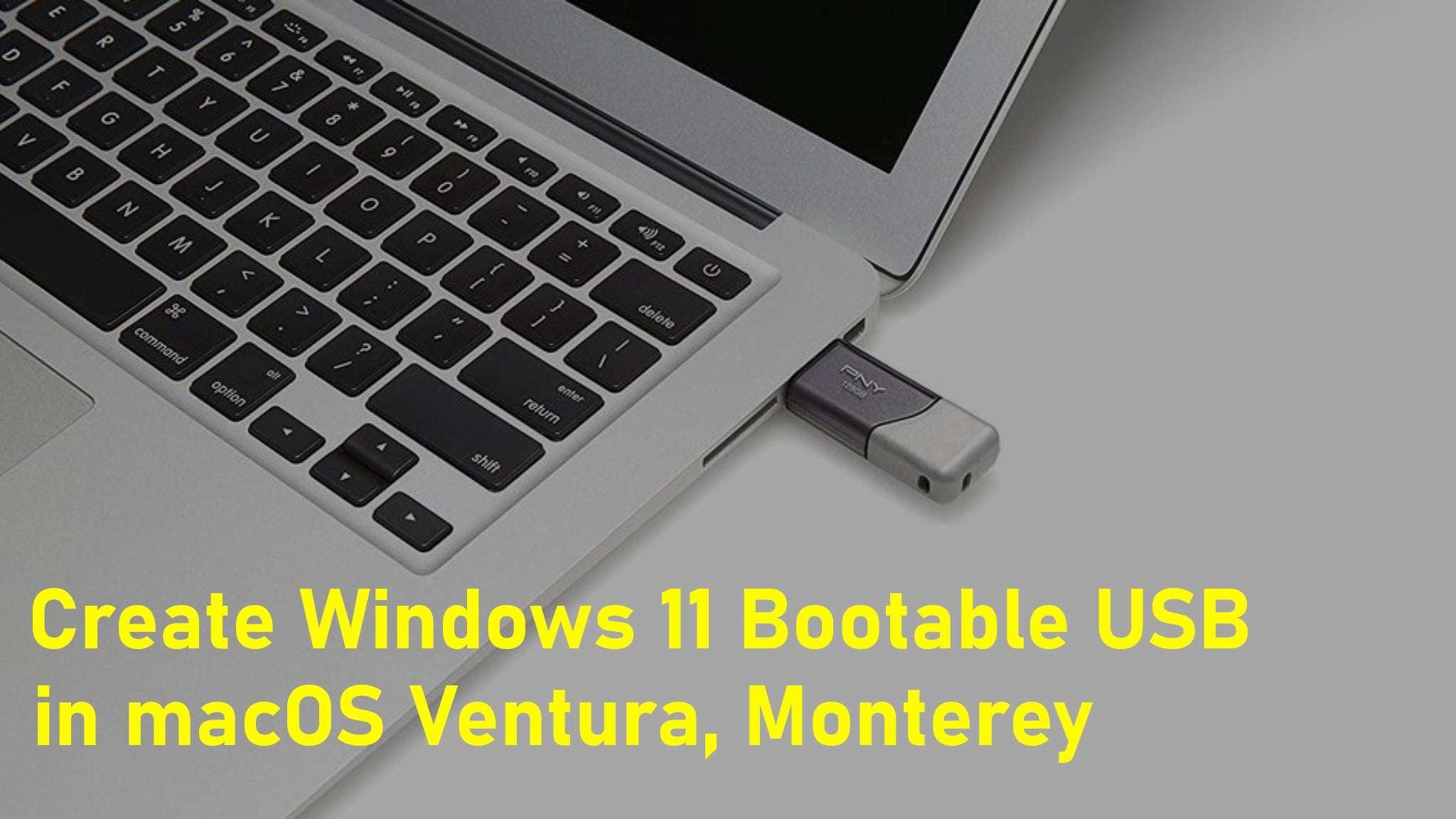
How To
How to Create Windows 11 Bootable USB in macOS? (Ventura, Monterey, Big Sur)
Want to Create Windows 11 Bootable USB in macOS? If yes, then you are in the right place. Creating a bootable USB can be very difficult for some newbies but in fact, it is not that difficult. As you know, Microsoft has released the latest operating system by the name of Windows 11. So far